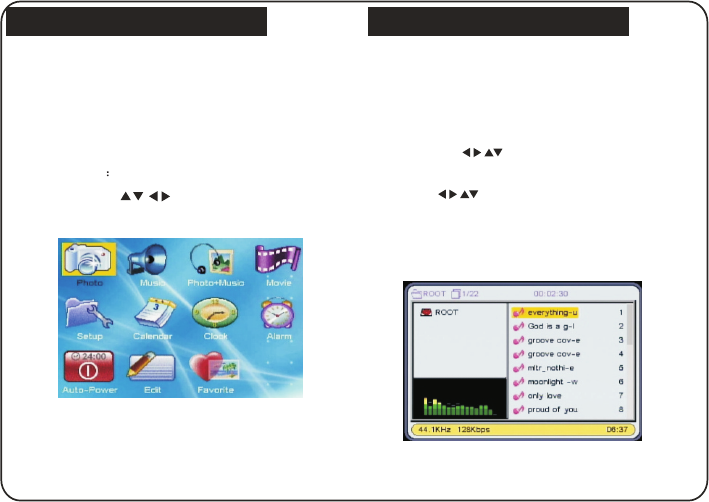
Main Menu
11
Function
Operation
Fig 2
Play Music File
Fig 3
The Main Menu interface is the selection for all menu
options, such as Photo, Music, Photo+Music, Movie,
Favorite, Setup, Calendar, Clock, Alarm, Auto-Power,
and Edit (Fig 2).
Press the Arrow buttons to choose the option,
press the ENTER key to confirm the selection.
You can insert a SD, MS, MMC card or a USB Drive. After
the unit reads the songs, you can select the content that
you want to play. Refer to the image below: ( Fig 3).
Operation
Use the Arrow ( ) buttons to enter the Directory
List and highlight the desired directory. Then the
first track under it will start playback. Also, you can use
the Arrow ( ) buttons to enter the File List
and select the file you want to play.
:
a)
b) If the automatic MUSIC playing function is
turned on, then MUSIC will automatically
be played when the system enters MUSIC MODE.


















