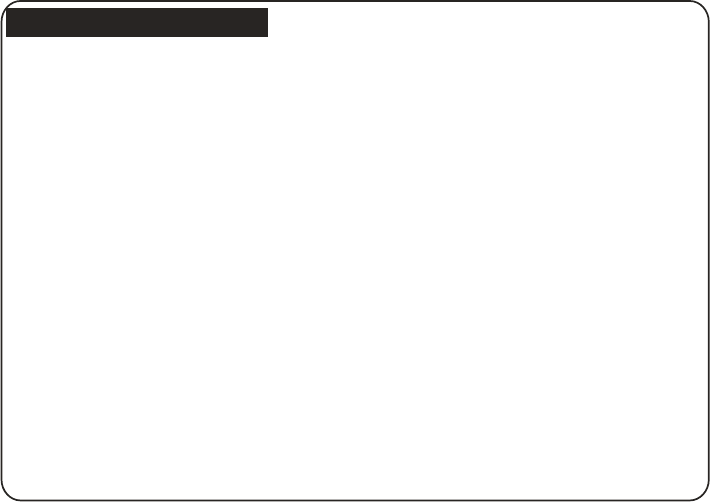
Troubleshooting Guide
23
If you are experiencing problems with your Digital Photo Frame, please consult the following
Troubleshooting information. If you need further assistance, please contact Technical
Support at 1 800-663-5954.
No power:
Please check whether there is power, and that
the DC power cord is plugged in correctly.
Remote Control not functioning:
Please check that the battery has power, and
that it is inserted correctly matching the
polarities.
Can not read the CARD or USB:
Please check that there is content on the card
or USB disk.
No AV output:
Please check to ensure that all audio and video
cables are connected correctly.
Can not play the file:
Please confirm whether the file format can be
played by the player.
Display too bright or too dark:
Please adjust the brightness or contrast in the
setup menu.
The color is light or no color:
Please adjust the color setup.
No sound:
Please check that the volume is not at minimum
and is not in MUTE mode.
The picture can do display in full screen:
Please check the picture aspect ratio setup.


















