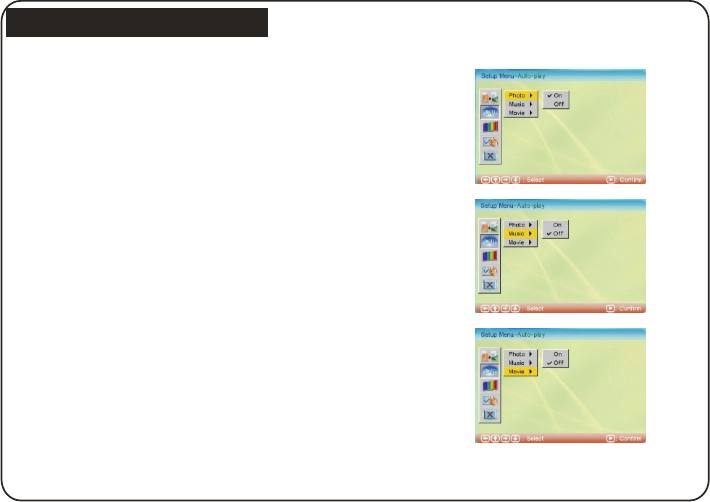
Setup Menu
15
Auto-play
1. Photo (Fig 9)
2. Music (Fig 10)
3. Movie (Fig 11)
Fig 9
Fig 10
Fig 11
This setting can be set to either On or Off. This setting
decides whether or not to activate the automatic
display function after entering the Photo mode.
If this option is set to “On”, then the system will enter
slide show mode after you enter Photo. If it is set to
"Off", then the system will enter either File Manager
mode or Browser mode (according to the Browser
settings set by the user).
This setting can be set to either On or Off. This setting
decides whether or not to activate the automatic play
function after entering Music mode. If this setting is
set to “On”, then the system will enter file mode and
initiate automatic playback after entering Music mode.
If this setting is set to “Off”, then after entering Music
file mode, the user will have to manually press the Play
button.
This setting can be set to either On or Off. This setting
decides whether or not to initiate the automatic play
function after entering Movie mode. If this setting is
set to “On”, the system will automatically play the video
after entering Movie mode. If this setting is set to off,
then after entering the Movie file mode, the user will be
allowed to manually browse the videos.


















