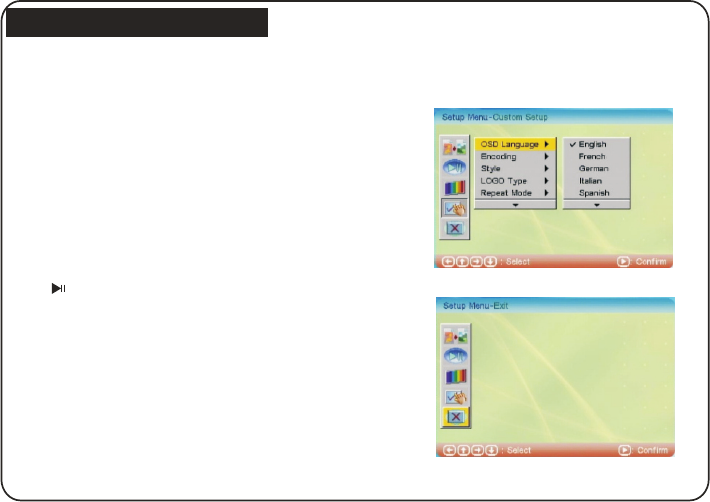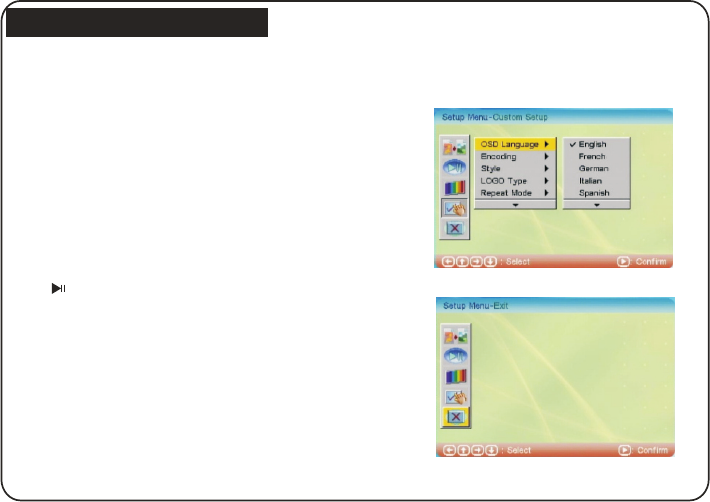
Setup Menu
Custom Setup (Fig 13)
17
Exit (Fig 14)
Fig 13
Fig 14
1. OSD Language
2. Style
3. LOGO Type
The user can choose the menu background freely:
Default and Favorite.
Operating Method:
First copy your favorite picture into the Favorite
Folder. Open the Favorite Folder, and press
the button to play their favorite photos.
4. Repeat Mode
5. Media
The user can choose the media player freely:
USB, SD/MMC, MS.
6. Default
This option can be used to set the language for the
OSD (on screen display). The user can choose from:
English, French, German, Italian, Spanish, Dutch
Portuguese and Polish.
This option allows the user to choose their preferred
operation style. There are four different styles for the
user to choose from: Style 1, Style 2, Style 3, and Style 4
This option allows the user to set the play repeat
mode. There are four available options: Off, One,
Folder, and All.
By setting this option, all settings will be reset to the
original system settings.
Leaves the setup menu, and goes back to the main
menu.