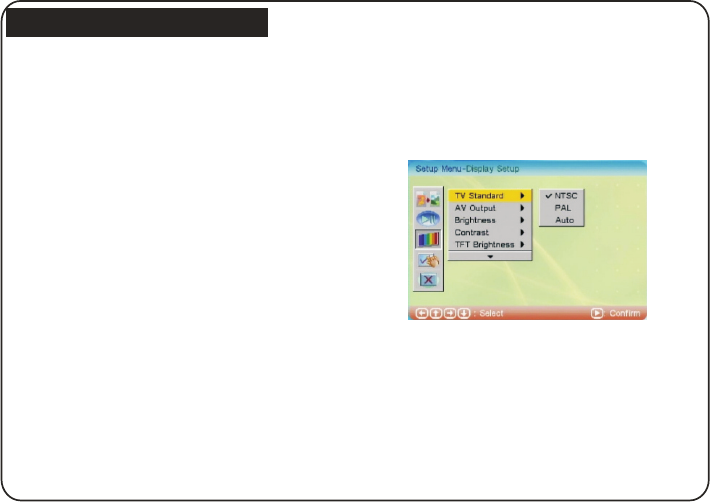
Setup Menu
16
Fig 12
Display Setup (Fig 12)
1. TV Standard
2. Brightness
3. Contrast
4. TFT Brightness
5. TFT Contrast
6. TFT Saturation
The user can select according to their standard
television system. The options are: NTSC, PAL,
and Auto.
This option allows the user to set the brightness of
the television screen. There are three different
options: Normal, Bright, and Soft.
According to their individual preference. The contrast
is divided into 9 different levels, from -4~0~4, with
larger (positive) numbers representing greater contrast.
If an LCD display is used this option can be used to
set the screens brightness. The brightness is divided
into 15 levels, from -7~0~7, with the larger (positive)
numbers representing greater brightness.
If an LCD display is used, this option can be used to
set the screen contrast. The contrast is divided into
15 different levels, from -7~0~7, with larger (positive)
numbers representing greater contrast.
If the user uses an LCD display, this option can be
used to set the saturation of the display. The
saturation is divided into 15 levels, from -7~0~7,
with larger (positive) numbers representing a higher
degree of saturation.


















