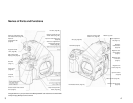Installing the Battery in the Magazine
The button battery supplies power to the magazine's LCD when it is detached from the
camera. When it is attached the power is supplied by the camera's batteries.
1. Remove the battery compartment
cover screw.
Use a coin or suitable screw driver and turn it
counter clockwise.
2. Insert a battery.
Insert the battery according to the polarity
indication + in the battery compartment, and
close the battery cover.
Battery used: Sony CR2032 or equivalent
•Be sure to watch correct polarity
*When the battery is exhausted, remove it immediately and replace with a new
battery. Otherwise accidental battery fluid leakage may damage the contacts.
Setting the Film Speed
The film speed (ISO sensitivity value) is the reference for all exposure and must be set
correctly. If the set value differs from the actual value of the film in use, under- or
overexposure may occur.
1. Press the ▲ (up) button.
When the LCD panel displays information, press
and hold the ▲
(up) button on the bottom part of
the LCD for more than 1 second. The ISO
indicator will blink.
2. Set the film speed.
Set the film speed of the film by pressing the▲
(up) or ▼ (down) button. To lock the speed
setting, press and hold the two buttons
simultaneously for more than one second; the
film speed will be written in memory in 5 seconds.
*The setting is not complete while the ISO indicator is blinking.
*The information on the film in use, such as the type, ISO sensitivity value and
number of exposures, is stored in the back -up memory. However, when the
battery capacity has dropped during stand-alone use of the magazine, the
information may not be shown by the LCD panel.
*The information on the film (type, ISO sensitivity and number of exposures) is
stored in the memory, but when the battery power is low this information may be
displayed erroneously. Be sure to replace the batteries with new ones.
17
18