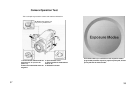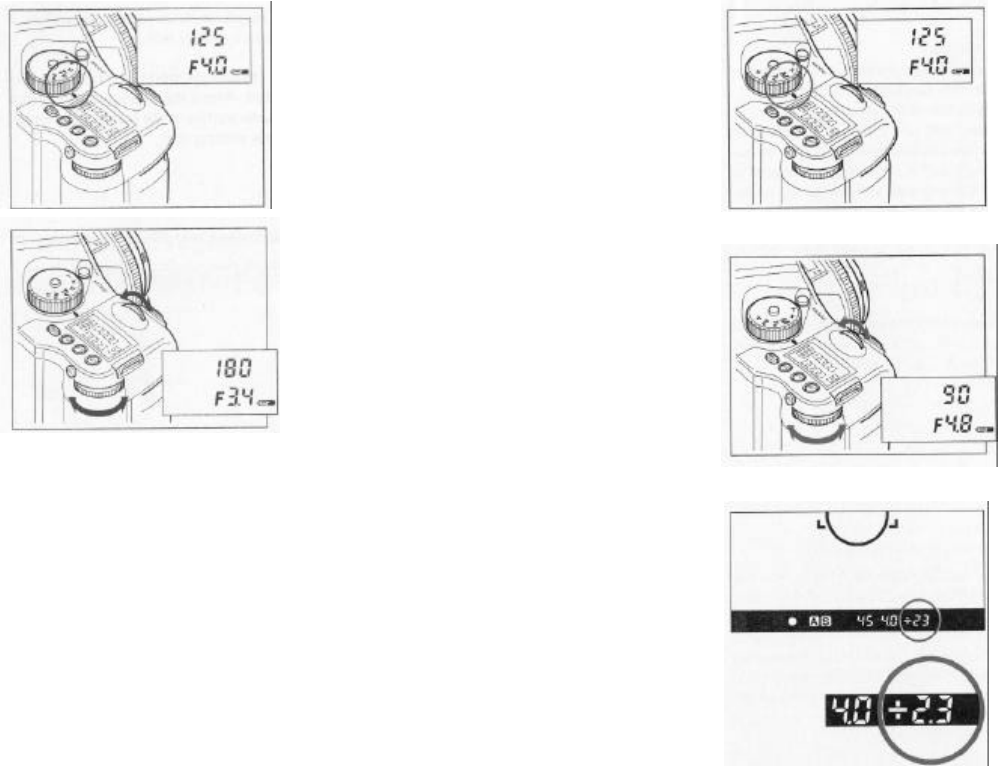
Shutter Priority AE
Set the desired shutter speed and the camera selects the optimum aperture
accordingly. Use the Tv mode to maintain specific control over action, i.e. shooting
sporting events or deliberately blurring your subject.
1. Turn the exposure mode setting dial and set it
to "Tv" (shutter priority AE).
*In the "X" exposure mode the lock function
is activated. Press the exposure mode dial
lock release button while turning the
exposure mode setting dial.
2. Turn the front or rear dial to set the desired
shutter speed.
The shutter speed value is adjusted in 1/2 stop
increments.
*The aperture value on the main LCD and in the viewfinder display will flash
when photographing objects that are too bright or too dark for proper exposure.
The proper exposure cannot be achieved at the present settings. Change the
shutter speed value by turning the front or rear dial until the aperture value
stops flashing and remains lit.
Manual Mode (M)
Use the manual mode "M" when you desire to have complete control over shutter speed
and aperture settings. This mode is also best utilized in combination with an
independent hand
-
held exposure meter.
1. Turn the exposure mode setting dial and set it
to "M" (manual mode).
*In the "X" exposure mode the lock function
is activated. Press the exposure mode dial
lock release button while turning the
exposure mode setting dial.
2. Turn the rear dial to set the desired aperture.
The aperture value is adjusted in 1/2 stop
increments.
3. Turn the front dial to set the desired shutter
speed.
The shutter speed value is adjusted in 1/2 stop
increments.
4. When the shutter release button is half-
pressed, the difference between the manual
settings and the metered value is displayed in the
viewfinder's LCD panel. The value is displayed in
1/3 stop increments within a range of ± 6 EV.
*For example, "+2.3" indicates +21/3EV, "-5.7"
indicates -5 2/3 EV.
*If the manual settings and the metered value
are the same, nothing is displayed as a
difference in the viewfinder's LCD panel.
41
42