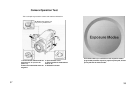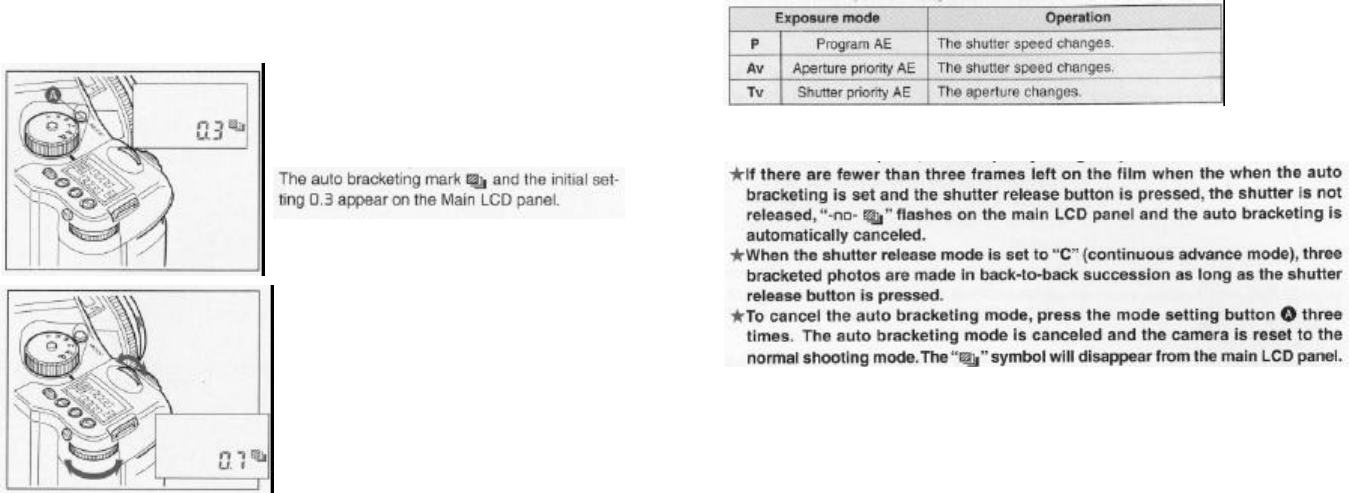
Auto Bracketing Mode
In situations which are difficult to confidently meter for exposure, use the Auto Bracketing
function. In this mode, three frames are taken successively with different exposures set
automatica
lly (overexposure, standard and underexposure).
1. Turn the mode setting dial and select "P",
"Av" or "Tv".
2. Press the mode setting button “A” once to set
the auto bracketing mode.
3. Turn the front or rear dial to set the exposure
compensation steps.
When the dial is turned, the exposure
compensation step switches between 1/3, 1/2,
2/3 and 1 (displayed 0.3, 0.5, 0.7 and 1.0). The
setting is registered after 5 seconds or when the
shutter release button is pressed.
4. Press the shutter release button once. Three
photos are taken successively.
All exposures in the Auto Bracketing mode are
made in the following order: overexposure,
normal exposure and underexposure.
*The auto bracketing mode is automatically canceled once the three photos are
taken.
*When the shutter release mode selector lever is set to "L" (power off), all the
settings aside from the selected mode are reset to the default values.
Automatic exposure operation in the auto bracketing mode
*In the auto bracketing mode, three photos are taken in succession. Be sure to
fix the camera in place, for example by using a tripod.
49
50