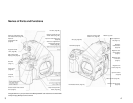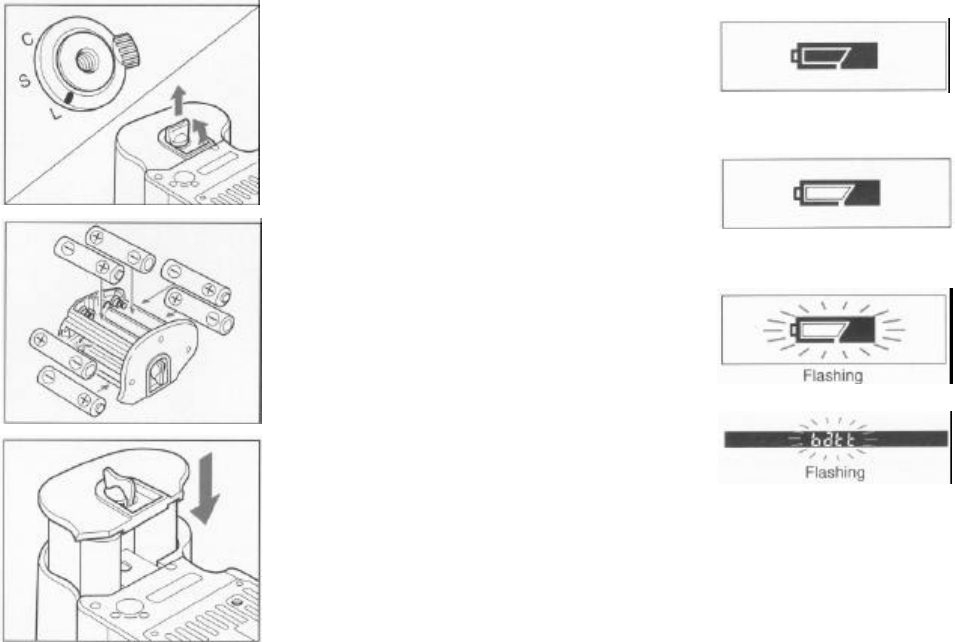
Inserting the Batteries (The camera will not operate
without batteries)
Set the shutter release mode selector lever to "L" (to turn the power off).
Use six "AA" alkaline and lithium batteries.
1. Lift the battery case lock lever, turn it counter
clockwise and pull out the battery holder.
2. Insert fresh batteries with the + and
-
ends as
shown in the drawing.
• Be sure the batteries are placed with
proper polarity
3. Return the battery holder to its case and lock
it by turning the lever clockwise. Make sure it is
firmly attached.
*After inserting the batteries, set the date and time. (See page 73.)
Checking the Battery Power
Set the shutter release mode selector lever to "S" (to turn the power on).
Check the battery condition in the lower right corner of the main LCD.
The batteries are sufficiently charged.
There is little power remaining. Have new batteries
on hand.
Camera will still operate.
There is very little power remaining. Camera will
not operate.
*Set the shutter release mode selector lever to
"L" (to turn the power off) and replace the
batteries with new ones.
*When the batteries are spent, "batt" flashes
on the main LCD and the viewfinder's LCD
when the shutter release button is pressed.
• When replacing the batteries, be sure to use six new batteries of the same
type. Do not mix different types of batteries or old batteries with new ones.
Amount of film that can be taken with one set of batteries
At normal temperature (20°C), using new batteries, 120 roll film and under normal
usage.
Alkaline batteries : 150 rolls
Lithium batteries : 300 rolls
11
12