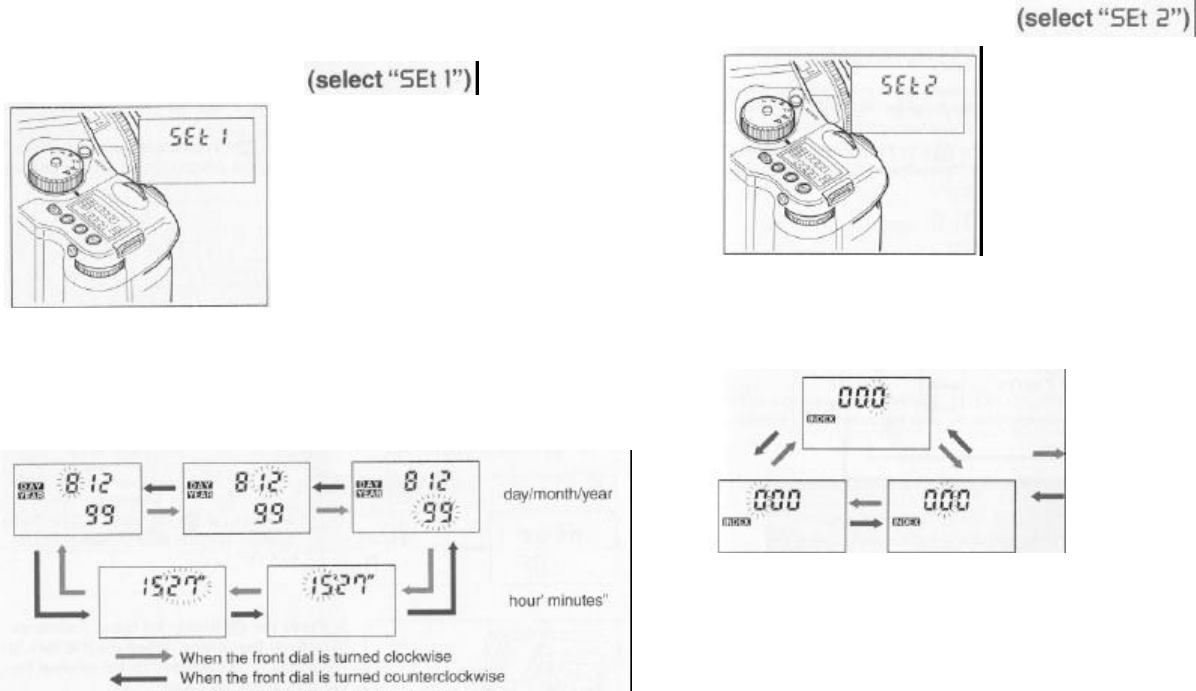
Superimposing Data (the data is superimposed on the
film outside of the image area)
This function allows you to superimpose exposure or date information on the film outside
the image area. When selected, the superimposing mode is displayed on the main LCD.
Setting the Date and Time
1. Set the shutter release mode selector lever to
"
S" (to turn the power on).
2. Press the “F2” Key for about 2 seconds. "SEt
1" appears on the main LCD panel.
3. Press the “F2” Key again, then use the front and rear dials to set the date and time.
When the front dial is turned clockwise, the position switches between the month, day,
year, hours and minutes (the selected position flashes). Turn the rear dial to set the
value.
4. After setting the date and time, press the “SET” Button for about 2 seconds to
register the setting.
*Check the date and time after replacing the batteries or using an external
power supply, and adjust as necessary.
Setting the Index Number
1. Set the shutter release mode selector lever to "S"
(to turn the power on).
2. Press the “F2” Key for about 2 seconds, then
turn the front or rear dial to display "SEt 2" on the
main LCD panel.
3. Press the “F2” Key again, then use the front and rear dials to set the desired index
number (3 digits).
When the front dial is turned clockwise, the position switches between the first digit,
second digit and third digit (the selected position flashes). Turn the rear dial to set the
value.
When the front dial is turned
clockwise
When the front dial is turned
counterclockwise
4. After setting the index number, press the “SET” Button for about 2 seconds to
register the setting.
*The index number is displayed as a 3-digit number. Data on the number of
photos taken is stored in the camera, so the numbers of the photos continue to
increment when the magazine is removed and replaced with a different magazine.
This function is convenient for managing large amounts of film.
*The starting index number can be set at will. For example, when shooting in
different places or for different purposes, you can classify the photos by
changing the starting number any of the digits.
*Once the total number of photos taken reaches 999, counting starts over from
001. 000 can also be set using the index number setting procedure.
*After 60 seconds or when another priority button is pressed, the index number
setting mode is canceled and the setting is not registered in memory.
* Custom settings remain in the memory even when the shutter release mode
selector lever is set to "L' (turning the power off).
73
74


















