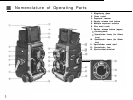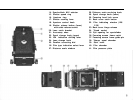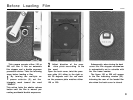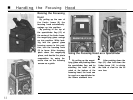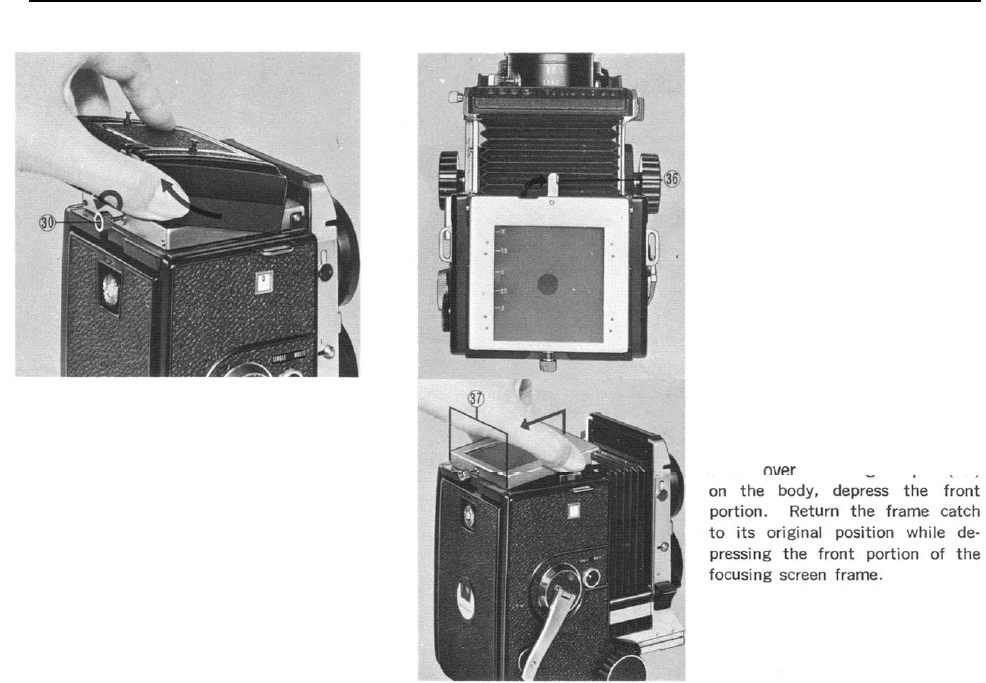
n Handling the Focusing Hood (cont.)
Changing the Focusing Hood
The focusing hood can be replaced with
various finders available for this camera as
accessories.
How
to
Remove the Focusing Hood
By turning the focusing hood lock screw
(30) counterclockwise to loosen it, pull back
the hood and move it upward: then the
hood can be taken off.
How to Attach
a
Focusing Hood
Match the grooves on the hood’s front
both sides to the pins of the camera body,
fit the groove on the hood’s rear to the
focusing hood lock screw. then fasten it.
Changing the Focusing Screen
Various focusing screens inserted
in convenient individual frames are
interchangeable for this camera as
accessories. They can be freely
exchanged when desired.
Removing the focusing screen
Initially remove the focusing hood,
then extend the bellows by turning
the focusing knob. Release the
frame catch (36) by turning it in
the direction of the arrow, as shown
in the photo. Next, by pulling
back the focusing screen frame
after raising its front portion up-
ward, the focusing screen frame
can be removed.
Installing the focusing screen
After positioning the two holes
on the rear side of the focusing
screen the two guide pins (37)
13