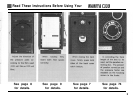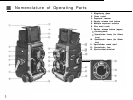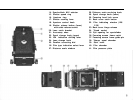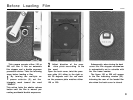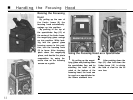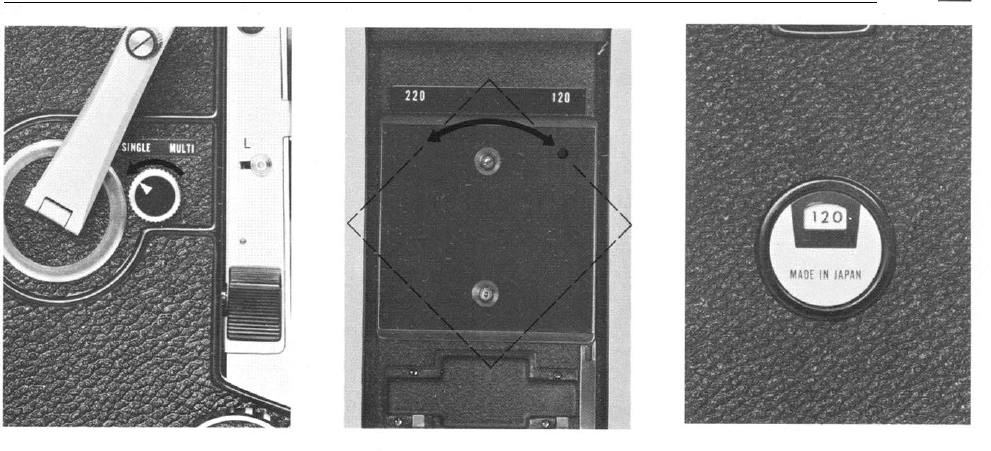
Before Loading Film
This camera accepts either 120 or
220 roll film. It has an automatic
film stopper and a double exposure
prevention device. Take the following
steps before loading a film:
1
By turning the multiple ex-
posure selector (5), set the
triangular mark toward the word
“SINGLE.”
This action locks the shutter release
button until the film is wound. pre-
venting accidental double exposures.
2
Adjust direction of the pres-
sure plate according to the
film used.
Open the back cover, twist the pres-
sure plate (41) either to the right or
left 90 degrees until the red mark
on the pressure plate matches either
120 or 220.
Subsequently, when closing the back
cover the film stopper mechanism
is automatically set to coincide with
the film frame number.
The figure 120 or 220 will appear
in the film indicating window (32).
informing the user of the loaded film
size when the back cover is closed.
8