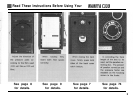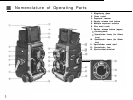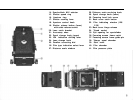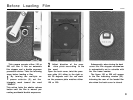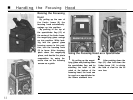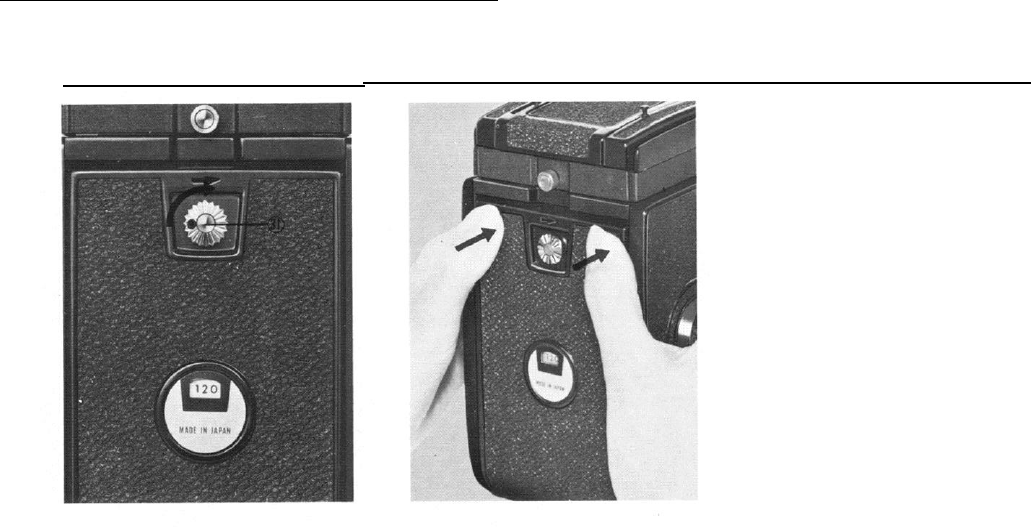
n Opening and Closing the Back Cover
Twist the back cover catch button
(31) until the red mark on the button
faces upward. Then, by pressing the
button in the direction indicated on
the back cover, the back cover will
open. The figure in the exposure
counter automatically returns to
“0”
when the back cover opens.
When closing the back cover, firmly
press both sides of the back cover
catch button, making sure that
neither side of the back cover is open
or loose. Unless the back cover is
closed tightly, the automatic film
stopper will not work. Also, if only
one side of the back cover is pressed
when closing, the automatic film
stopper may not function.
When the back cover is closed, by
twisting the back cover catch button
counterclockwise until the red mark
of the button is on the left side, the
back cover can be locked. If the
button is twisted and the red mark
moved to the left side before closing,
the back cover will automatically lock
when closed.
7