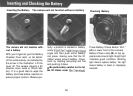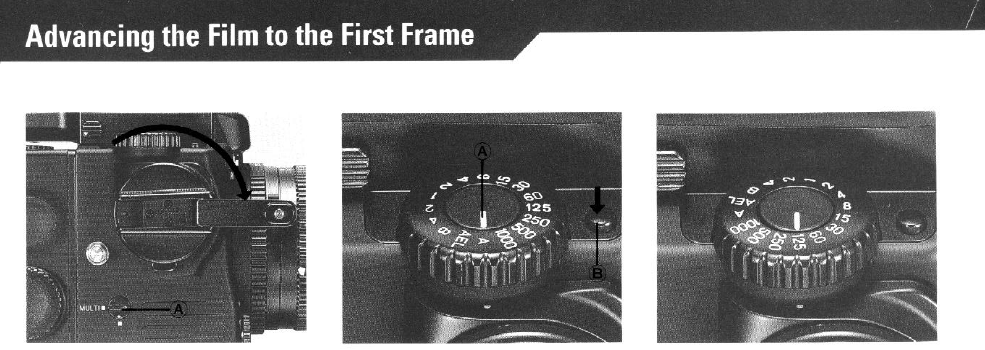
Color Codes
Attach the loaded Roll Film Holder
to the camera. Remove Dark Slide
and store it. Turn the Multiple Expo-
sure Lever (A) to its normal position,
White Dot against White Square.
Turn the Film Advance Crank until it
stops. The number “1” will now ap-
pear in the Film Counter Window.
The Focal Plane Shutter and Mirror
are now cocked and the camera is
ready for the first exposure.
Set the desired shutter speed against
the white index line (A) on the Shutter
Speed Dial.
1.
At the "A" and
"AEL"
settings, the
ShutterSpeed Dial is locked between
these two positions.
2. To release this lock, turn the Shut-
ter Speed Dial while pushing the
Lock Release Button (B).
3. At all other settings the dial can be
rotated freely and each speed
number will click into place.
1. full seconds. All other numbers
are fractional seconds.
(i.e.
30 = 1/
1/
30 sec.)
2. The yellow B indicates Bulb. At
thissettingtheshutterremainsopen
as long as the release is pressed.
3. The red 60 (1160 sec.) reminds
you that it is the fastest permissible
shutter speed setting when using
electronic flash.
21