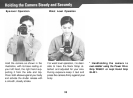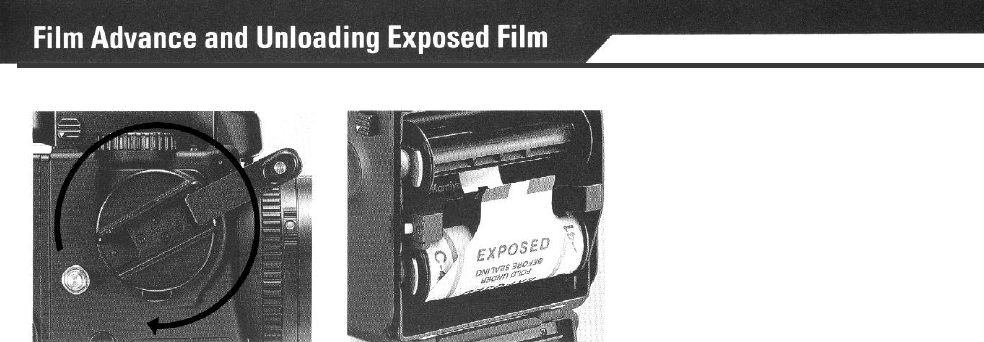
1.
Giving the Film Advance Crank
one complete turn, will cock the
shutter and mirror and ready the
camera for the next exposure.
2. When the film is completely ex-
posed (15 exposures on
120, 30
on
220 film), the crank stop will disen-
gage. Continue turning until the pa-
per trailer is completely wound onto
the take-up spool. (About five turns
after
the
last exposure.)
*
Move the empty spool from the
top to the lower (take-up) com-
partment, ready for loading the
next film roll.
*
Never load, unload or handle
film in direct sunlight.
3. Open the Back Cover. and
re-
move the
Roll
Film
Insert. The Expo-
sure Counter will return to
S
(start)
automatically.
4. Pull the Spool Clip on the roll film
insert out to remove the film.
5. Remove the film from the roll film
insert;
make sure that the film on the
roll does not loosen, and seal imme-
diately.
26