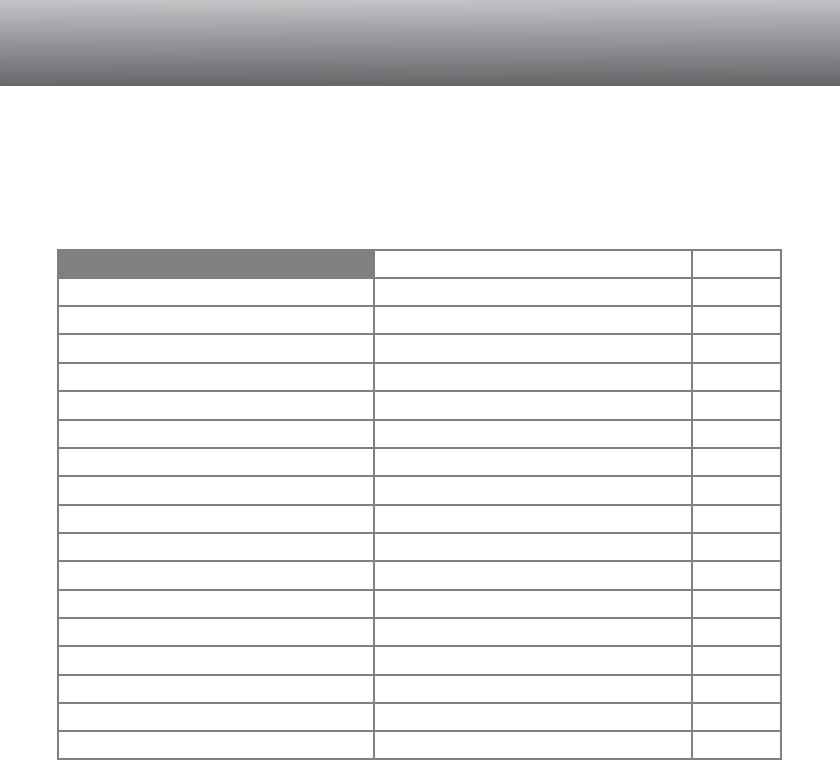
Image quality
120
SETUP MODE
SETUP MENU - CUSTOM 2
RESET DEFAULT
Unlike the pro-auto button (p. 37), this function affects not only the recording mode, but
also the playback, and setup modes. When selected, a confirmation screen will appear;
choosing “Yes” resets the following functions and settings, “No” cancels the operation.
Default Setting Page
Exposure compensation
Color-saturation compensation
Contrast compensation
Image size
Camera sensitivity (ISO)
Drive mode
Metering mode
Flash mode
Flash compensation
Flash metering
Exposure bracket
0.0
0
0
Standard
2560 X 1920 (2048 X 1536)*
Auto
Single-frame advance
Multi-segment
Fill flash
0.0
ADI metering
0.3 Ev
46
68
66
70
58
63
64
65
43
42
54
* for DiMAGE 5 only.
61
51
74
76
78
75
Exposure mode
Focus mode
Focus area
Digital zoom
White balance
Program
Single AF
Wide focus area
Cancelled
Auto white balance


















