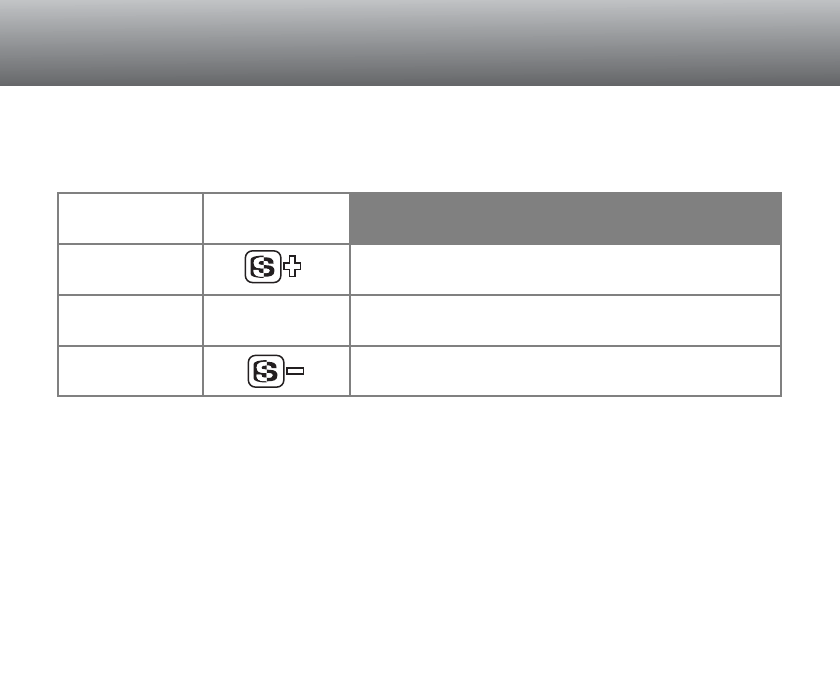
86
RECORDING MODE
SHARPNESS
The sharpness of the image can be altered. This must be set before the image is
recorded. Sharpness is set in the Custom 2 section of the recording-mode menu (p.
80).
If any setting other than normal is selected, the sharpness icon will be displayed on the
monitors with the degree of sharpness. Sharpness must be reset manually.
COLOUR MODE
The colour mode controls whether the image is colour or black and white. This must be
set before the image is recorded. The colour mode is set in the Custom 2 section of the
recording-mode menu (p. 80). The live image on the monitors will reflect the selected
colour mode. The colour mode has no effect on image file size. The colour mode must
be reset manually.
RAW images are not affected by the colour-mode setting. Although the monitors will
display a black and white image, the utility software can recreate the original colour.
Recording-mode
menu settings
EVF and LCD
monitor display
Hard (+)
Normal
Soft (–)
Increases the sharpness of the image,
accentuating details.
No filter applied.
Softens the details of the image.
–


















