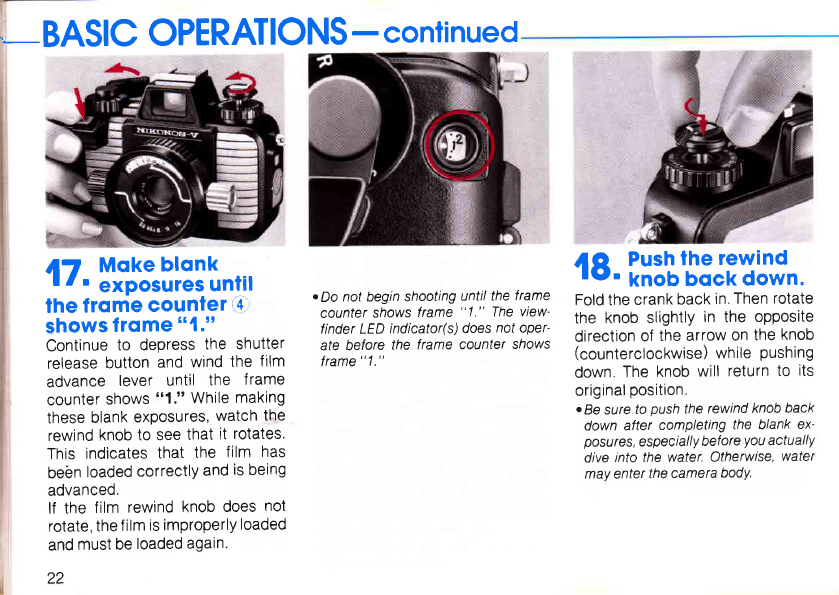
-BASIC
OPERATIONS
-
continued
ia
Moke
blonk
rrI
gaposuresuntil
the
frome
counter
a4-'
shows
f rome
t"l.t'
Continue
to dePress
the
shutter
release
button
and
wind
the
film
advance
lever
until
the
f rame
counter
shows
"1."
While
making
these
blank
exposures,
watch the
rewind
knob
to see
that
it
rotates.
This
indicates
that
the
film
has
bebn
loaded
correctlY
and
is
being
advanced.
lf the
film
rewind
knob
does
not
rotate,
the
f ilm
is
improperly
loaded
and
must be
loaded
again.
22
tDo
not begin shooting
until the
frame
counter
shows
frame
"1."
The
view'
finder
LED
indicator(s)
does
not oper-
ate before
the frame
counter
shows
frame
"1."
t9^
Push
lhe
rewind
rter
;1J19b
bock
down.
Fold the
crank
back
in. Then
rotate
the
knob
slightly
in the
oPPosite
direction
of
the arrow
on
the
knob
(counterclockwise)
while
pushing
down.
The
knob
will
return
to its
originalposition.
t
Be sure
to
push
the
rewind
knob
back
down
after
completing
the blank
ex-
posures,
especially
before
you
actually
dive
into the water.
Otherwise,
water
may enter
the
camera
body.


















