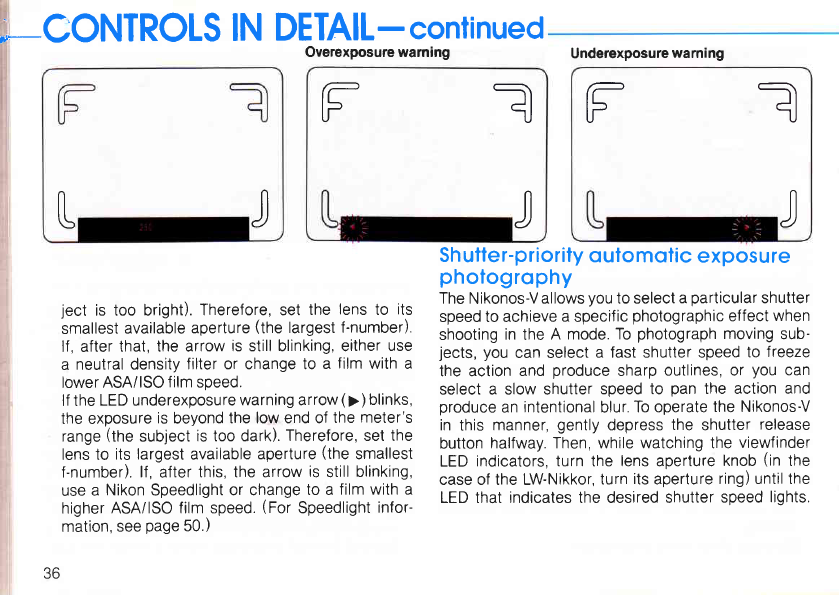
;CONTROLS
lN
DETA|L-continued
Overexposure warning
ject
is too bright).
Therefore, set
the
lens
to
its
smallest
available
aperture
(the
largest
f-number).
lf, after
that, the arrow
is still blinking, either
use
a
neutral density
filter or change to
a
film
with a
lower
ASA/lSO film soeed.
lf the
LED underexposure
warning arrow
(;)blinks,
the exposure
is
beyond
the low end of
the meter's
range
(the
subject
is too dark).
Therefore, set the
lens to
its largest available
aperture
(the
smallest
f-number).
lf,
after
this, the arrow
is
still
blinking,
use
a
Nikon
Speedlight
or change
to a
film with a
higher ASA/lSO
film speed.
(For
Speedlight
infor-
mation,
see
page
50.)
Shufler-priority
outomofic
exposure
photogrophy
The
Nikonos-V
allows
you
to select
a
particular
shutter
speed to achieve
a
specific
photographic
effect
when
shooting
in
the
A mode.
To
photograph
moving
sub-
jects,
you
can select
a fast shutter speed
to
freeze
the action
and
produce
sharp
outlines, or
you
can
select a slow shutter
speed to
pan
the action and
produce
an
intentional
blur.
To operate
the Nikonos-V
in
this
manner,
gently
depress
the
shutter
release
button halfway.
Then, while watching the
viewfinder
LED
indicators, turn the lens aperture
knob
(in
the
case of the LW-Nikkor,
turn
its
aperture
ring) until the
LED that indicates the desired shutter
speed
lights.
J
t
F
F
=l
iJ
J
Underexposure
warning
F
F
=
-]J
J
36


















