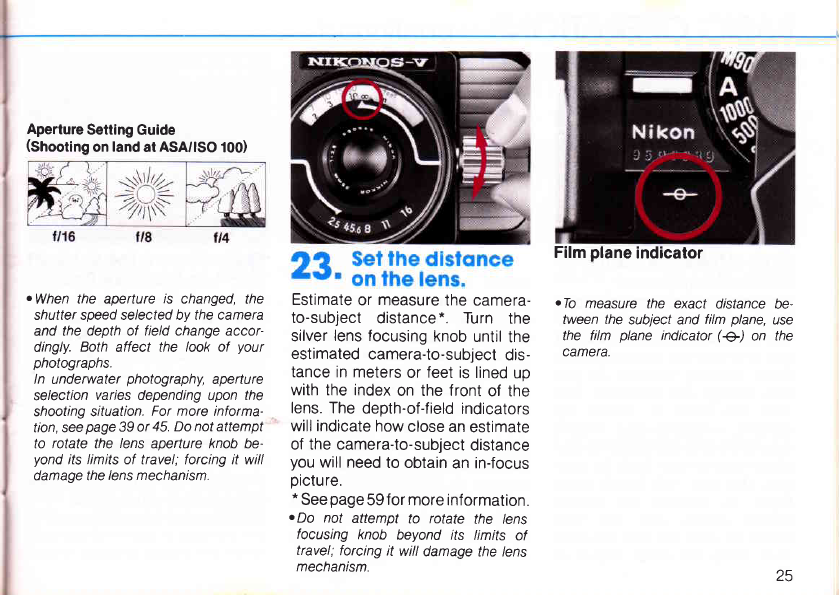
Aperture
Setting
Guide
(Shooting
on
land
al ASA/ISO
100)
oWhen
the aperture
is
changed, the
shutter speed selected by the camera
and
the depth of field change accor-
dingly.
Both
affect
the look of
your
photographs.
ln underwater
photography,
aperture
selection
varies depending
upon
the
shooting situation.
For more informa-
tion, see
page
39 or
45. Do not attempt
to rotate the
lens
aperture knob be-
yond
its limits of travel; forcing it will
damage the
lens mechanism.
Estimate
or measure
the camera-
to-subject
distance*. Turn
the
silver
lens focusing
knob
until
the
estimated
camera-to-subject
dis-
tance in
meters
or
feet
is lined
uo
with the index
on the front
of the
lens. The
depth-of-field
indicators
will indicate
how
close an
estimate
of the camera-to-subject
distance
you
will need
to obtain
an in-focus
picture.
*
See
page
59
f
or more inf
ormation.
o
Do not
attemot
to rotate
the
lens
focusing
knob
beyond
its limits
of
travel;
forcing it
will
damage
the lens
mechanism.
oTo
measure the exact
distance be-
tween the
subject and
film
plane,
use
the film
plane
indicator
(+)
on the
camera.
Film
plane
indicator
z3
www.butkus.us


















