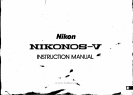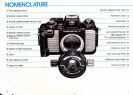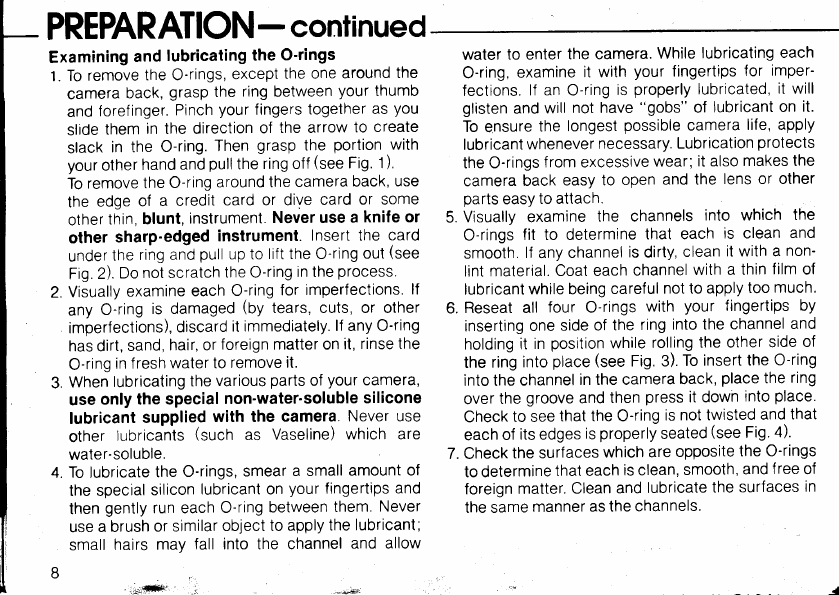
-
PREPARATION
-
conlinued
Examining
and
lubricating
the
O'rings
1.
To
remove
the O-rings,
except
the one
around
the
camera
back,
grasp
the
ring
between
your
thumb
and
forefinger.
Pinch
your
fingers
together
as
you
slide
them
in the direction
of
the arrow
to
create
slack
in the
O-ring.
Then
grasp
th.e
portion
.with
your
other
hand
and
pullthe
ring off
(see
Fig. 1).
To
remove
the
O-ring
around the
camera
back,
use
the
edge
of
a credit
card
or dive
card
or some
other
thin,
blunt,
instrument.
Never use
a
knife or
other
sharp-edged
instrument.
Insert the
card
under
the
ring and
pull
up to
lift the O-ring
out
(see
Fig.2).
Do
not scratch
the O-ring
in the
process.
2.
Visually
examine
each
O-ring
for
imperfections.
lf
any
O-ring
is damaged
(by
tears, cuts, or other
imperfections),
discard
it immediately.
lf any O-ring
has dirt,
sand,
hair, or
foreign matter on
it,
rinse the
O-ring
in
f resh
water to
remove
it.
3.
When
lubricating
the
various
parts
of
your
camera,
use
only the special
non-water.soluble
silicone
lubricant
supplied
with the
camera.
Never use
other
lubricants
(such
as
Vaseline)
which are
water-soluble.
4.
To
lubricate
the
O-rings,
smear
a small
amount of
the special
silicon
lubricant on
your
fingertips and
then
gently
run each
O-ring
between
them.
Never
use
a brush
or similar
object to
apply the
lubricant;
small
hairs
may
fall into the channel
and allow
8,
water
to enter
the camera.
While
lubricating
each
O-ring,
examine
it with
your
fingertips
for imper-
fections.
lf an
O-ring
is
properly
lubricated,
it will
glisten
and
will
not have
"gobs"
of
lubricant
on
it.
To
ensure
the
longest
possible
camera
life, apply
lubricant
whenever
necessary.
Lubrication
protects
the O-rings
f rom excessive
wear;
it also
makes the
camera
back
easy to
open
and the
lens or other
parts
easy
to attach.
5.
Visually examine
the channels
into which
the
O-rings
fit to determine
that
each
is clean
and
smooth.
lf
any
channel
is
dirty,
clean
it with a
non-
lint
material.
Coat each
channel
with a
thin
film
of
lubricant
while being
careful
not to apply
too
much.
6.
Reseat all
four
O-rings
with
your
fingertips
by
inserting
one
side of
the
ring
into the
channel
and
holding
it
in
position
while
rolling
the other
side
of
the
ring
into
place
(see
Fig. 3).
To
insert the
O-ring
into the
channel
in the camera
back,
place
the
ring
over
the
groove
and
then
press
it down
into
place.
Check
to see
that the O-ring
is
not twisted
and
that
each
of
its edges
is
properly
seated
(see
Fig.
4).
7. Check
the surfaces
which
are
opposite
the O-rings
to determine
that each
is clean,
smooth'
and
f ree
of
foreign
matter.
Clean
and
lubricate
the
surfaces
in
the same
manner
as the
channels.