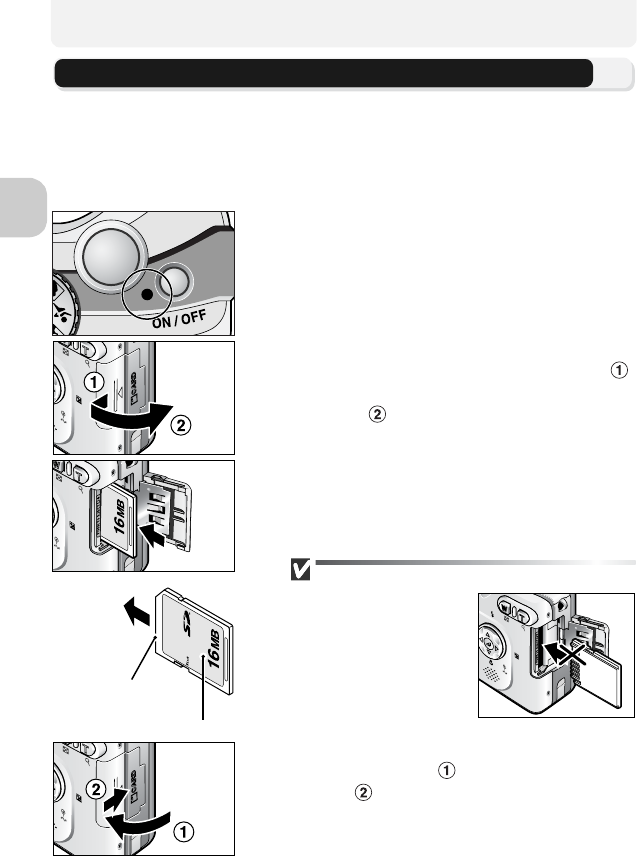
10
First Steps
Inserting Memory Cards
Pictures can be stored in the camera’s internal memory (about 12 MB) or on Se-
cure Digital (SD) memory card. If no memory card has been inserted in the cam-
era, pictures will be stored in the camera’s internal memory, and if the camera
contains a memory card, then pictures will automatically be stored on the card.
To store pictures in the internal memory, remove the memory card.
1
Confirm that the camera is off
The power-on lamp should be off.
2
Open the memory card slot cover
Slide the cover in the direction shown in ( )
until it stops, and the cover will open auto-
matically ( ).
3
Insert the memory card
Insert the memory card in the direction of the
arrow shown on the label at the entrance to
the memory card slot until it stops.
Inserting Memory Cards
Insert the memory card
terminals first. Inserting
the card upside down or
backwards could dam-
age the camera or the
card. Check to be sure
the card is in the correct
orientation.
4
Close the memory card slot cover
Close the cover ( ) and slide it until it
latches ( ).
Ensure the cover is closed firmly.
Direction
of inser-
tion
Terminals
Front


















