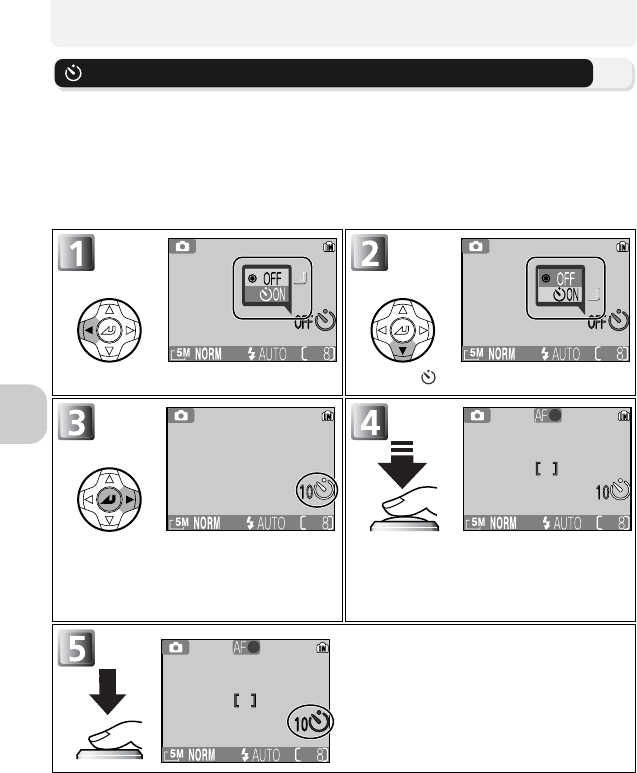
44
More on Photography
Taking a Self-Portrait: Using the Self-Timer
When the self-timer is on, pictures are taken ten or three seconds after the
shutter-release button is pressed. This can be used to allow you to appear in
your own pictures or to prevent close-up or low-light shots from being
blurred by the camera movement that occurs when the shutter-release but-
ton is pressed. When using the self-timer, you should either mount the cam-
era on a tripod (recommended) or rest it on a flat, level surface.
Display self-timer menu. Highlight ON.
Exit menu. Self-timer icon is displayed in
monitor (to exit without setting the self-
timer, wait two seconds without pressing
any buttons).
Frame picture and press shutter-release
button halfway to set focus and expo-
sure.
Start timer. Press once for delay of about
ten seconds, twice for delay of about
three seconds.
• Countdown timer in monitor shows
number of seconds remaining until
shutter is released.


















