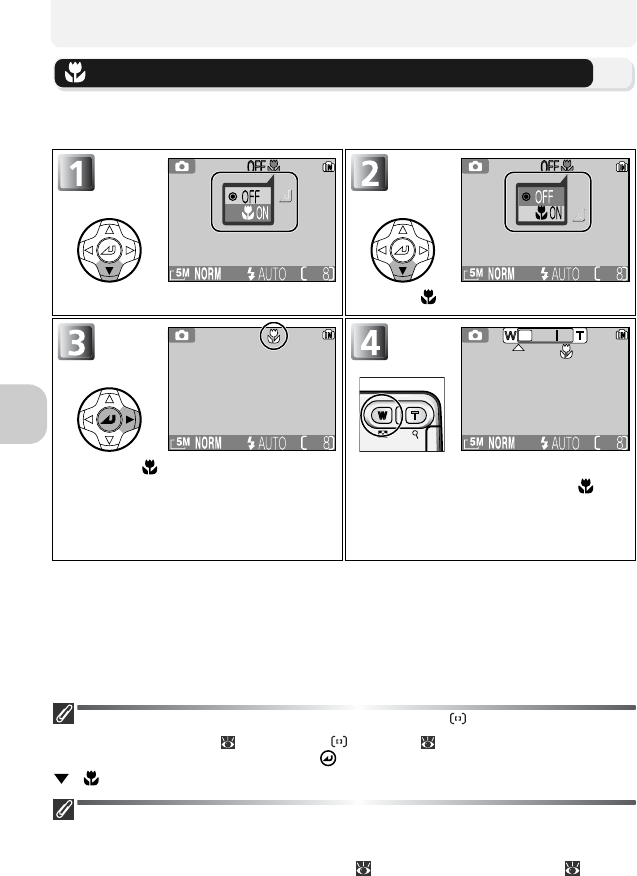
46
More on Photography
Easy Close-Ups: Macro Close-Up Mode
Macro close-up mode is used for taking close-up shots of small objects at very
short distances (minimum 4 cm/1.6").
Selecting Macro Close-Up Mode While Using Manual Option
When AF area mode ( 91) is set to Manual ( 93) and focus area selection
guide is displayed in the monitor, press to hide focus area selection guide and press
( ) to use the macro close-up mode.
Macro Close-Up Mode
• At short ranges, the viewfinder does not show the exact image area that will appear in the final
picture. Use the monitor for close-ups.
• Macro close-up is not available in assist modes ( 27 - 33) or some scene modes ( 34 - 39).
Display macro close-up menu. Highlight ON.
Exit menu. icon appears in monitor
when camera is in macro close-up (to
exit without setting macro close-up
mode, wait two seconds without press-
ing any buttons).
Frame picture.
• If camera is zoomed out until icon
turns green, camera can focus at dis-
tance of 4 cm (1.6").


















