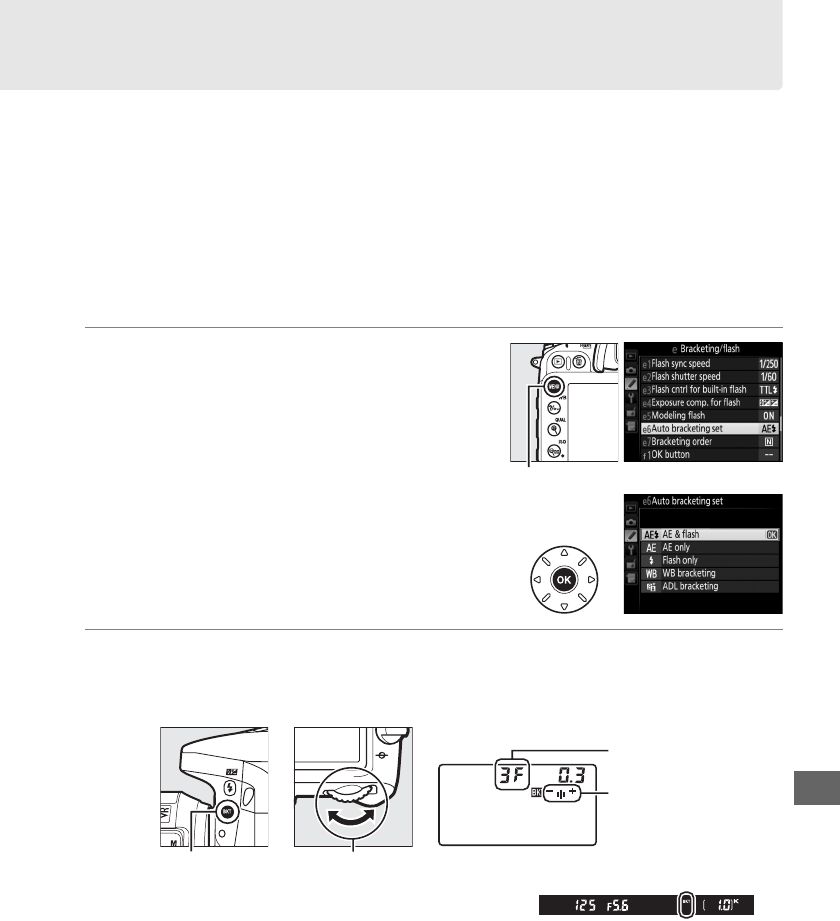
133
t
Bracketing
Bracketing automatically varies exposure, flash level, Active D-Lighting (ADL), or
white balance slightly with each shot, “bracketing” the current value.
Choose in
situations in which it is difficult to set exposure, flash level (i-TTL and, where
supported, auto aperture flash control modes only; see pages 122, 246, and 305),
white balance, or Active D-Lighting and there is not time to check results and adjust
settings with each shot, or to experiment with different settings for the same subject.
❚❚ Exposure and Flash Bracketing
To vary exposure and/or flash level over a series of photographs:
1 Select flash or exposure bracketing for
Custom Setting e6 (Auto bracketing
set) in the Custom Settings menu.
To display the menus, press the G button.
Select Custom Setting e6 (Auto bracketing
set) in the Custom Settings menu, highlight
an option, and press J.
Choose AE & flash
to vary both exposure and flash level, AE
only to vary only exposure, or Flash only to
vary only flash level.
2 Choose the number of shots.
Pressing the D button, rotate the main command dial to choose the number
of shots in the bracketing sequence and the order in which they will be taken.
D will be displayed in the viewfinder (see
right); the control panel will show M.
Number of shots
Bracketing progress
indicator
D button Main command dial Control panel
(P
,
S
,
A
, an
d
M
M
o
d
es
O
n
l
y
)
G button


















