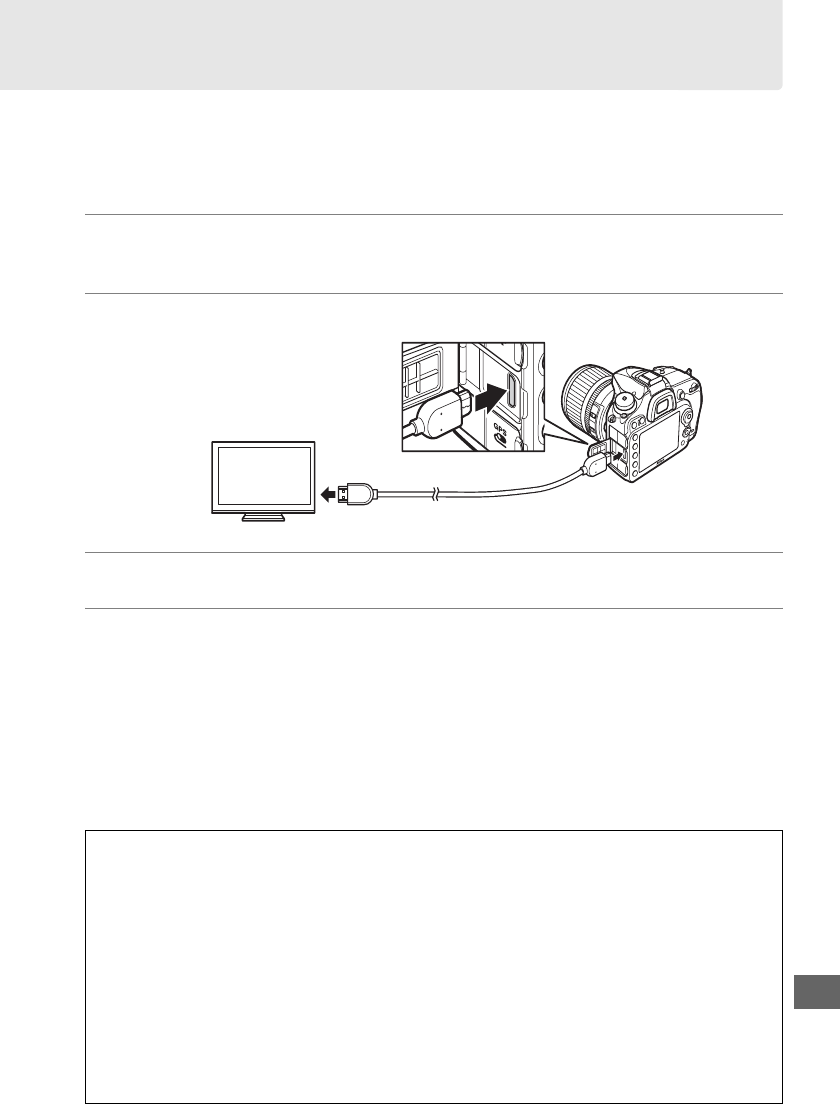
215
Q
Viewing Photographs on TV
The camera can be connected to high-defintion video devices using a High-
Definition Multimedia Interface (HDMI) cable (available separately from commercial
sources).
The cable must have a HDMI mini connector (Type C) for connection to the
camera.
1 Turn the camera off.
Always turn the camera off before connecting or disconnecting an HDMI cable.
2 Connect the HDMI cable as shown.
3 Tune the device to the HDMI channel.
4 Turn the camera on and press the K button.
During playback, images will be displayed on the television screen.
D Close the Connector Cover
Close the camera connector cover when the connectors are not in use.
Foreign matter in the
connectors can interfere with data transfer.
A Television Playback
Use of an EH-5b AC adapter and EP-5B power connector (available separately) is
recommended for extended playback.
The TV will display images full screen if photo
information is hidden during full-frame playback (0 187).
Note that the edges may not be
visible when photographs are viewed on a television screen.
A Audio
Audio will not be played back over headphones connected to the camera.
Volume can be
adjusted using television controls; the camera controls can not be used.
Connect to high-definition device
(choose cable with connector for
HDMI device)
Connect to camera


















