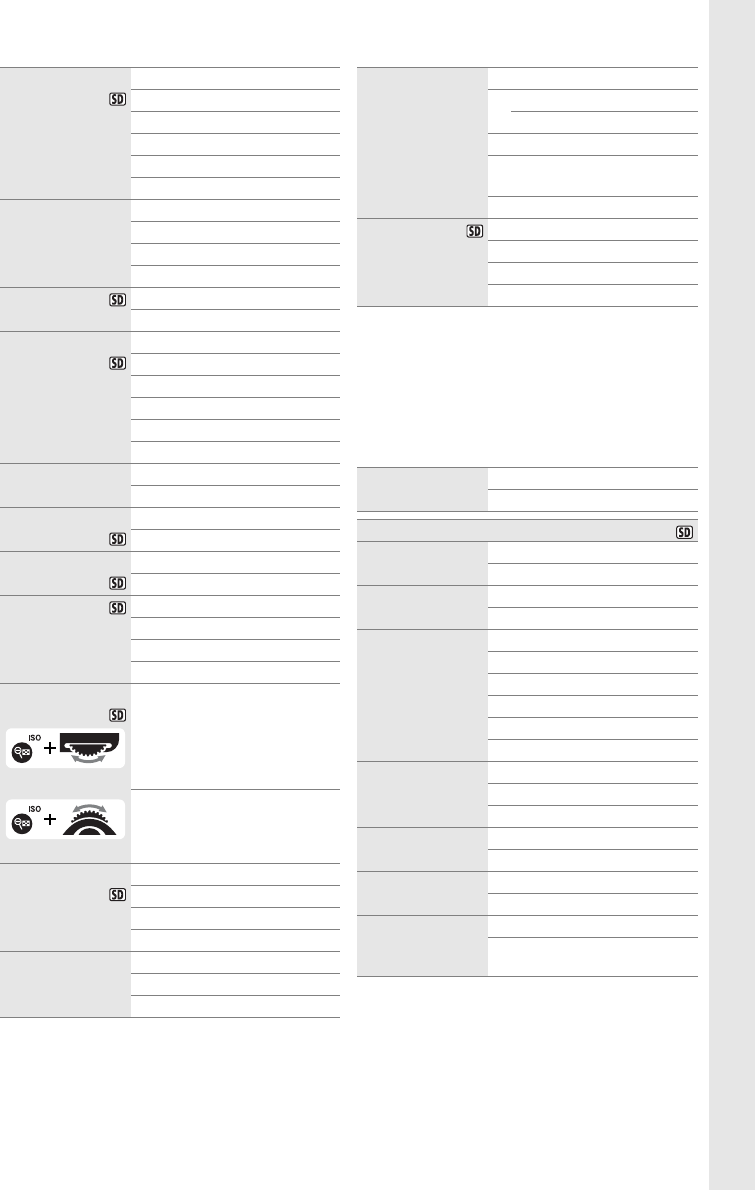
vii
A CUSTOM SETTING MENU
(0 229)
Set Picture
Control
Standard (default)
Neutral
Vivid
Monochrome
Portrait
Landscape
Manage Picture
Control
Save/edit
Rename
1
Delete
1
Load/save
Color space sRGB (default)
Adobe RGB
Active
D-Lighting
2
Auto
Extra high
High
Normal
Low
Off
HDR (high
dynamic range)
HDR mode
HDR strength
Auto distortion
control
On
Off (default)
Long exposure
NR
On
Off (default)
High ISO NR High
Normal (default)
Low
Off
ISO sensitivity
settings
ISO sensitivity
Auto ISO sensitivity control
Remote control
mode (ML-L3)
Delayed remote
Quick-response remote
Remote mirror-up
Off (default)
Multiple
exposure
Multiple exposure mode
Number of shots
Auto gain
(0 79)
(0 82)
Interval timer
shooting
Choose start time
Now
Start time
Interval
Select no. of times×no. of
shots
Start
Movie settings Frame size/frame rate
Movie quality
Microphone
Destination
1 Not available if no custom Picture Controls are
present.
2Defaults to Off (modes P, S, A, M, %, g, i, u, 1,
2, and 3) or Auto (other modes).
Reset custom
settings
Yes
No
a Autofocus
a1 AF-C priority
selection
Release (default)
Focus
a2 AF-S priority
selection
Release
Focus (default)
a3 Focus
tracking with
lock-on
5 (Long)
4
3 (Normal) (default)
2
1 (Short)
Off
a4 AF point
illumination
Auto (default)
On
Off
a5 Focus point
wrap-around
Wrap
No wrap (default)
a6 Number of
focus points
51 points (default)
11 points
a7 Built-in AF-
assist
illuminator
On (default)
Off


















