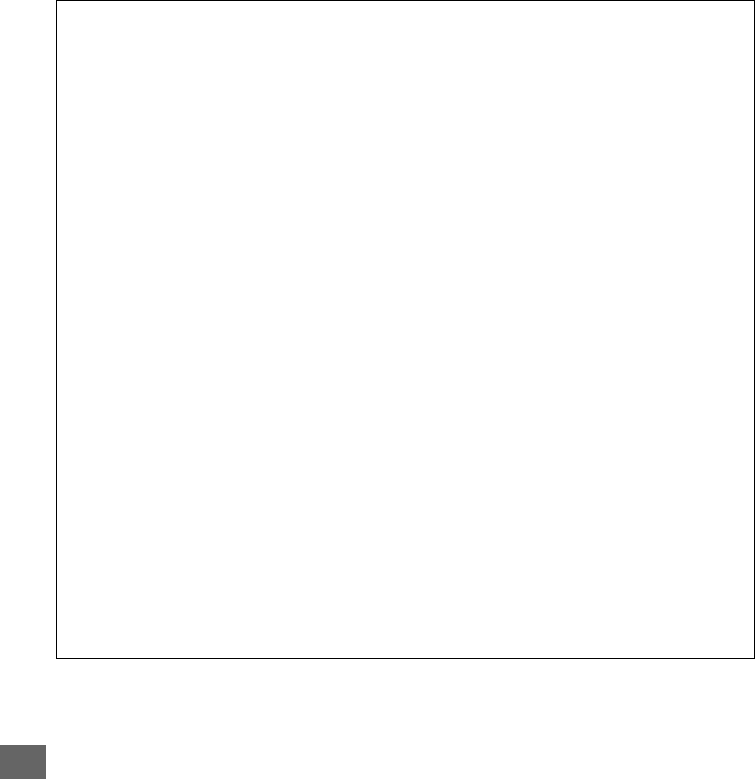
160
x
A Non-CPU Lenses
When using non-CPU lenses, be sure to enter the focal length and maximum aperture using
the Non-CPU lens data option in the setup menu (0 149).
Non-CPU lenses can be used
only in A and M modes (0 47); aperture can be adjusted using the lens aperture ring.
D The Live View Display
Although they will not appear in the final picture, jagged edges, color fringing, moire, and
bright spots may appear in the monitor, while bright bands may appear in some areas with
flashing signs and other intermittent light sources or if the subject is briefly illuminated by a
flash or other bright, momentary light source. In addition, distortion may occur if the camera
is panned horizontally or an object moves at high speed through the frame. Flicker and
banding visible in the monitor under fluorescent, mercury vapor, or sodium lamps can be
reduced using Flicker reduction (0 264), although they may still be visible in the final
photograph at some shutter speeds.
When shooting in live view mode, avoid pointing the
camera at the sun or other strong light sources.
Failure to observe this precaution could
result in damage to the camera’s internal circuitry.
D The Count Down Display
A count down will be displayed 30 s before live view ends automatically (0 158; the timer
turns red if live view is about to end to protect the internal circuits or, if an option other than
No limit is selected for Custom Setting c4—Monitor off delay > Live view; 0 238—5 s
before the monitor is due to turn off automatically).
Depending on shooting conditions, the
timer may appear immediately when live view is selected.
Note that although the count
down does not appear during playback, live view will still end automatically when the timer
expires.
A HDMI
If the camera is attached to an HDMI video device during live view photography, the camera
monitor will remain on and the video device will display the view through the lens.
If the
device supports HDMI-CEC, select Off for the HDMI > Device control option in the setup
menu (0 216) before shooting in live view.


















