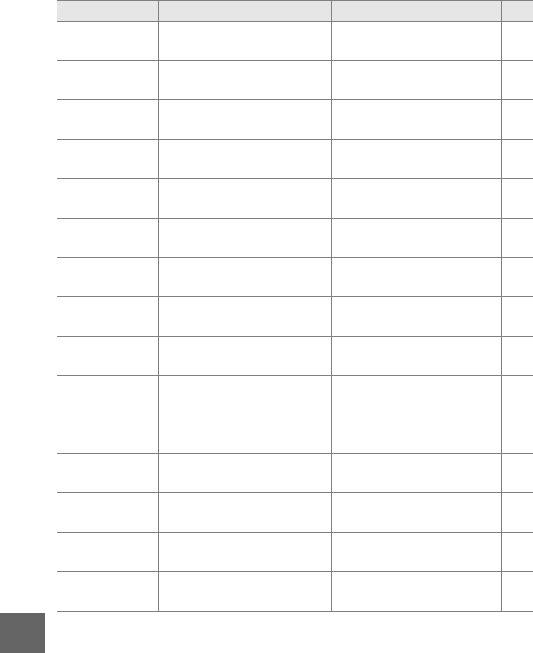
104
i
White balance
Adjust settings for differ-
ent types of lighting.
Auto 119
ISO sensitivity
Control the camera’s sen-
sitivity to light.
Auto (100–3200) 124
Picture Control
Choose how the camera
processes pictures.
Standard 125
Custom Picture
Control
Create custom Picture Con-
trols.
—129
Color space
Choose a color space for
new pictures.
sRGB 131
Active D-Lighting
Avoid loss of detail in high-
lights and shadows.
On 132
Long exposure NR
Reduce noise in long time-
exposures.
Off 133
High ISO noise
reduction
Reduce noise at high ISO
sensitivities.
On 133
Fade in/fade out
Shoot HD movies with
fade in/fade out effects.
None 133
Movie sound
options
Choose sound recording
options.
Microphone:
Auto sensitivity (A)
Wind noise reduction:
On
134
Interval timer
shooting
Take photos at a pre-
selected interval.
00:01’:00”, 001 135
Vibration
reduction
Adjust settings for lenses
with vibration reduction.
Active/On
1
136
Focus mode
Choose how the camera
focuses.
See page 137 137
AF-area mode
Choose how the focus
area is selected.
Auto-area
2
142
Option Description Default 0


















