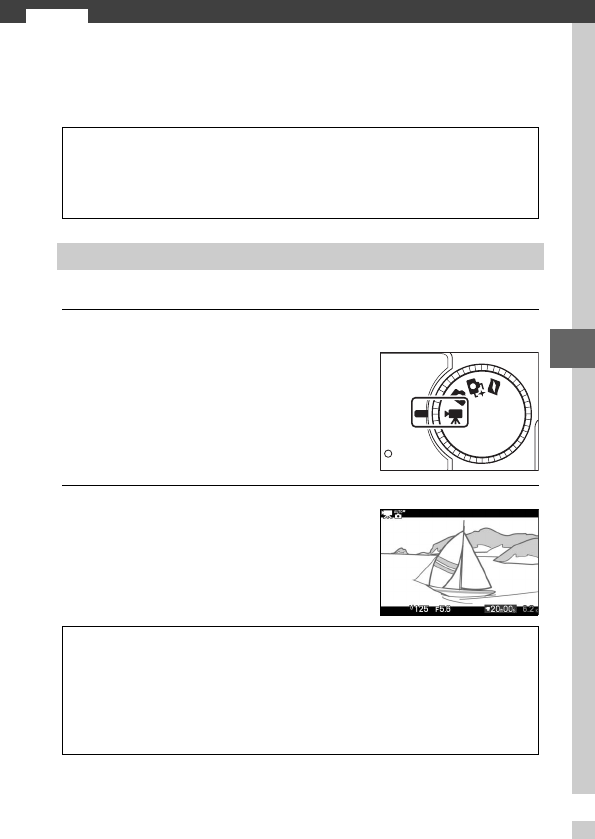
37
y
y
Movie Mode
Choose movie mode to shoot high-definition (HD) or slow-
motion (0 40) movies using the movie-record button.
Record movies with sound at an aspect ratio of 16 : 9.
1
Select movie mode.
2
Frame the opening shot.
D
The 0 Icon
A 0 icon indicates that movies can not be recorded.
A
Available Settings
For information on the options available in movie mode, see page 49.
HD Movies
Rotate the mode dial to 1. An HD
movie crop with an aspect ratio of
16 : 9 will appear in the display.
Mode dial
Holding the camera as shown on
page 22, frame the opening shot with
your subject in the center of the dis-
play.
A
Exposure Mode
By default, the camera automatically chooses a scene mode appropri-
ate to the subject (automatic scene selection; 0 21).
A
See Also
See page 133 for information on adding fade in/fade out effects. Frame
size and frame rate options are described on page 116.


















