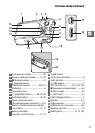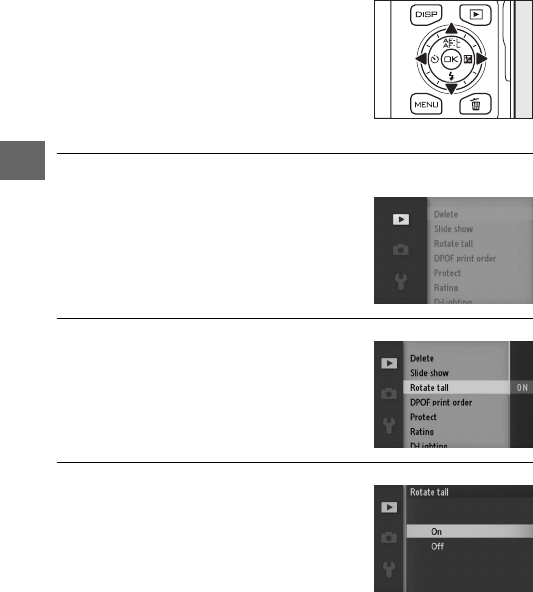
10
s
❚❚ Using the Menus
1
Press 1 or 3 to select the tab then press 2 to display menu
items.
2
Highlight menu item and press 2 to display options.
3
Highlight desired option and press J to select.
Note: The items listed may vary with camera settings. Items dis-
played in gray are not currently available (0 49).
To exit the menus and return to shooting mode, press the shut-
ter-release button halfway (0 25).
Use the multi selector to navigate the
menus (0 7).
Multi selector