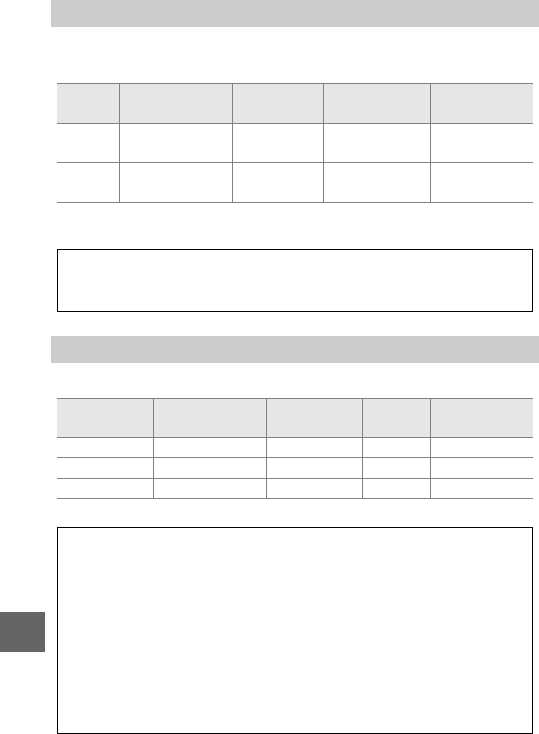
116
i
Choose a frame rate for slow motion movies (0 40). The faster
the frame rate, the smaller the frame size.
*All figures are approximate. Slow motion movies will play back over a period
of about 13.2 (400 fps) or 40 (1200 fps) times the recording time.
Choose a frame size and frame rate for HD movies (0 37).
*Sensor output is about 60 fps.
Frame Rate
Option Frame size (pixels)
Bit rate
(approx.)
Maximum length
(shooting)
Maximum length
(playback)
*
400 fps 640 × 240 1.8 Mbps 5 seconds
1minute
6 seconds
1200 fps 320 × 120 0.6 Mbps 5seconds
3minutes
20 seconds
A
See Also
For information on the total length of movies that can be stored on the
memory card, see page 169.
Movie Settings
Option Frame size (pixels) Recording rate
Bit rate
(approx.)
Maximum length
t 1080/60i 1,920 × 1,080 59.94 fields/s
*
24 Mbps 20 minutes
r 1080/30p 1,920 × 1,080 29.97 fps 24 Mbps 20 minutes
u 720/60p 1,280 × 720 59.94 fps 16 Mbps 29 minutes
A
Photo Frame Size
Photographs recorded by pressing the shutter-release button all the
way down during movie recording (0 39) have an aspect ratio of 16 : 9.
The frame size varies with the option selected for Movie settings:
• 1080/60i: 3,840 × 2,160
• 1080/30p: 1,920 × 1,080
• 720/60p: 1,280 × 720
A
See Also
For information on the total length of movies that can be stored on the
memory card, see page 169.


















