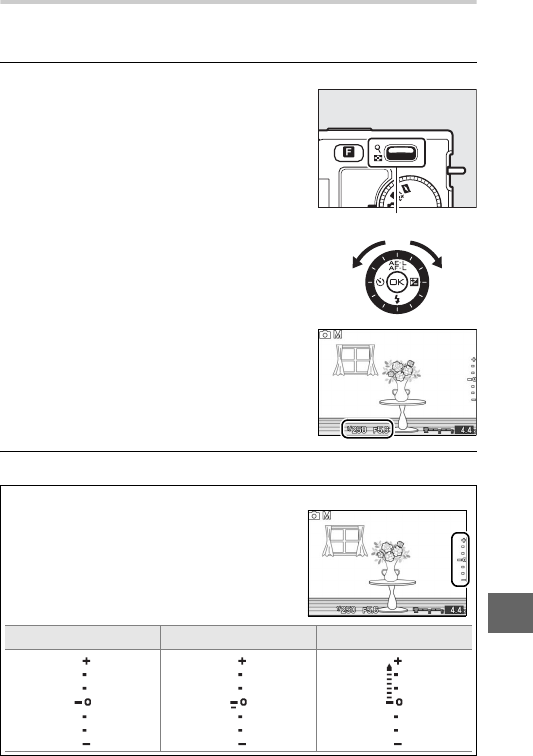
111
i
M Manual
In manual exposure mode, you control both shutter speed and
aperture.
1
Choose shutter speed and aperture.
Adjust shutter speed and aperture
with reference to the exposure indica-
tor (see below). Shutter speed is set by
pressing W up for faster speeds and
down for slower speeds: choose from
values between 30 s and
1
/
16,000 s or
select “Bulb” or “Time” to hold the
shutter open indefinitely for a long
time-exposure. Aperture is selected
by rotating the multi selector clock-
wise for smaller apertures (higher
f-numbers) and counterclockwise for
larger apertures (lower f-numbers):
choose from values between the min-
imum and maximum for the lens.
2
Frame a photograph, focus, and shoot.
A
The Exposure Indicator
When shutter speeds other than “Bulb” or
“Time” are selected, the exposure indicator
shows whether the photograph would be
under- or over-exposed at current settings.
Optimal exposure Underexposed by
1
/
3EV Overexposed by over 2 EV
W control


















