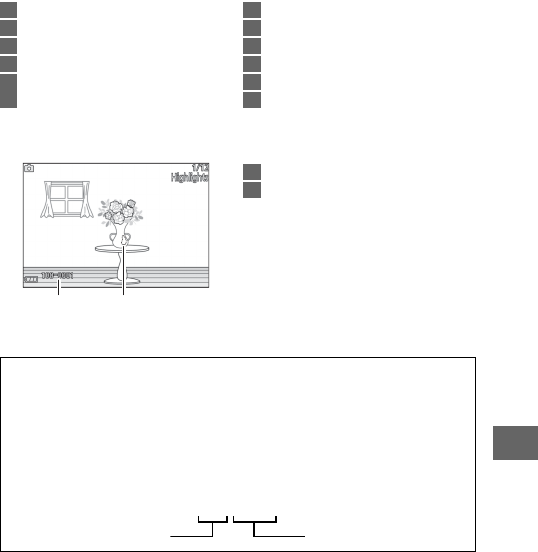
131
I
❚❚ Highlights
*
*Flashing areas indicate highlights
(areas that may be overexposed).
22 Folder number-file number
23 Time of recording ......................31, 218
24 Date of recording.......................31, 218
25 Battery indicator.................................33
26 White balance....................................196
White balance fine-tuning .............197
27 Color space.........................................178
28 Rating ..................................................137
29 Auto distortion control ...................178
30 Location data indicator...................113
31 Electronic VR......................................184
32 Audio recording indicator ..............193
12
1 Image highlights
2 Folder number-file number
A
Folder and File Numbers
Photographs are stored as files with names containing a four-digit
number between 0001 and 9999 assigned automatically in ascending
order by the camera. These in turn are stored in folders containing up
to 999 images. A new folder is created automatically when file number-
ing reaches 9999 or the number of images in the current folder reaches
999.
Folder number File number
100-0001


















