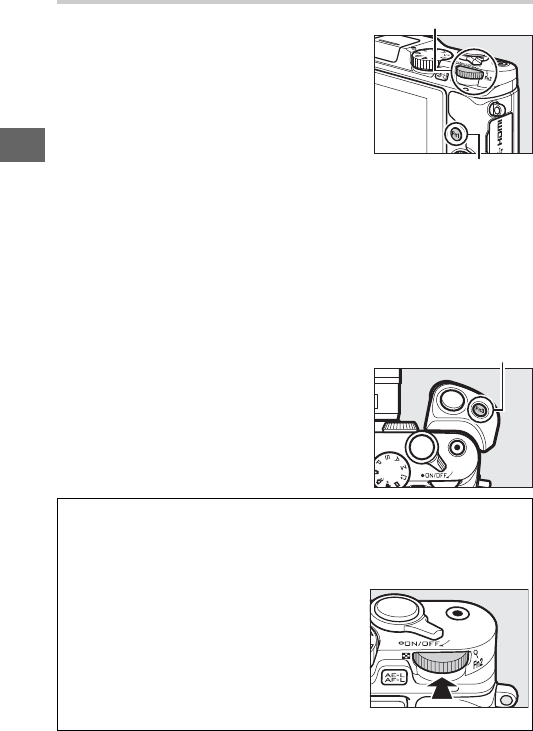
14
s
The Function Buttons (Fn1 and Fn2)
If Movie-record button is selected, the chosen button can be
used to start and end movie recording (0 60).
The Fn1 and Fn2 buttons can be used for
quick recall of frequently-used settings
during shooting. To choose the roles
these buttons play, go to Assign Fn but-
ton in the setup menu (0 209), highlight
the desired button, press 2, and choose
from the following options:
Fn2 button
Fn1 button
• Exposure compensation
(0 104)
• Metering (0 177)
• White balance (0 196)
• ISO sensitivity (0 201)
• Picture Control (0 202)
• AF-area mode (0 185)
• Movie-record button
Users of the optional grip (0 36) can also
choose the role played by the Fn3 button.
Fn3 button
A
Default Settings
At default settings, the Fn1, Fn2, and Fn3 buttons are respectively
assigned white balance, ISO sensitivity, and movie recording functions.
A
The Fn2 Button
The main command dial doubles as the Fn2
button. To access the function assigned to
the Fn2 button, press the command dial.
Fn2 button


















