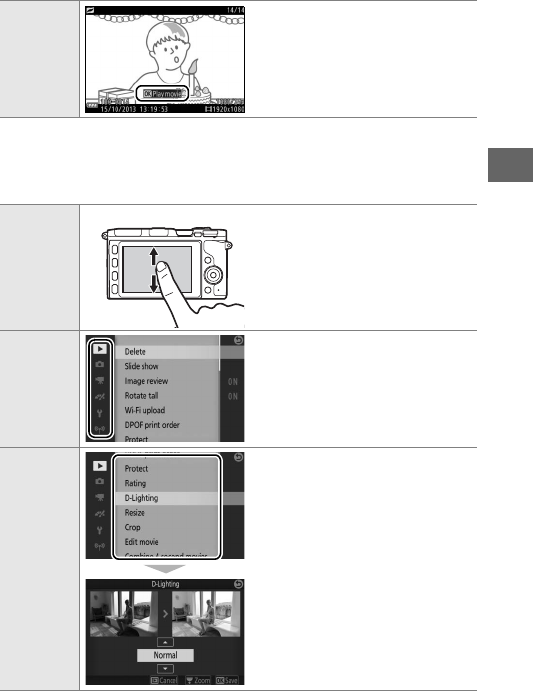
21
s
❚❚Using the Menus
The touch screen can be used for the following menu opera-
tions.
Use
on-screen
guides
Various operations can be per-
formed by tapping on-screen
guides.
Scroll Slide up or down to scroll.
Choose a
menu
Tap a menu icon to choose a
menu.
Adjust
settings
Tap menu items to display
options and tap icons or sliders to
change. Tap 2 to return to the
previous display.


















