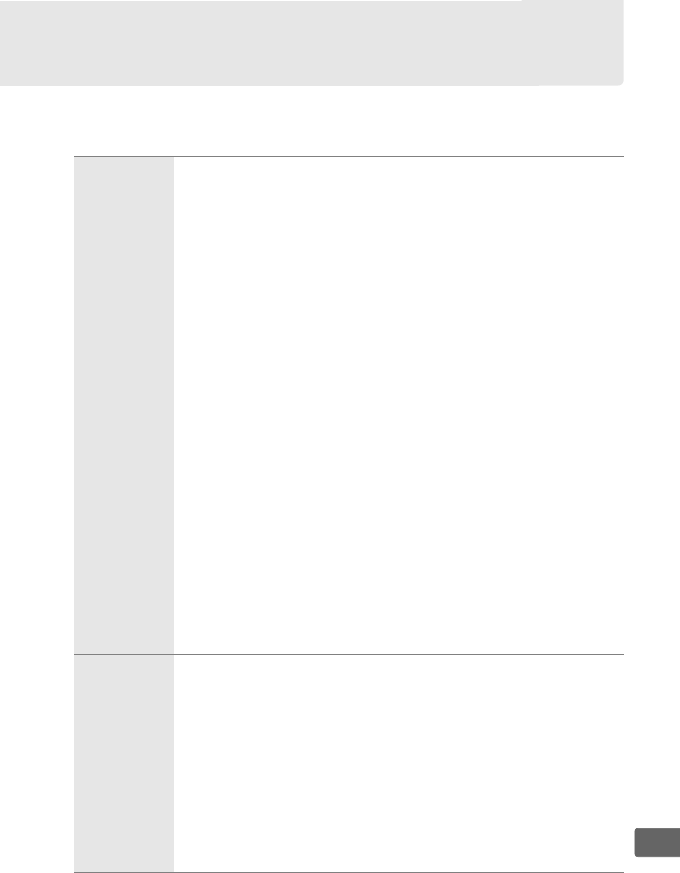
387
n
Other Accessories
At the time of writing, the following accessories were available for
the D800.
Power sources
• Rechargeable Li-ion Battery EN-EL15 (0 19, 21): Additional
EN-EL15 batteries are available from local retailers and
Nikon service representatives.
These batteries can be
recharged using an MH-25 battery charger.
• Battery Charger MH-25 (0 19): The MH-25 can be used to
recharge EN-EL15 batteries.
• Multi-Power Battery Pack MB-D12: The MB-D12 is equipped
with a shutter-release button, B button, multi selector,
and main- and sub-command dials for improved
operation when taking photographs in portrait (tall)
orientation. When attaching the MB-D12, remove the
camera MB-D12 contact cover. A BL-5 battery-chamber
cover and an MH-26 battery charger are required when
using EN-EL18 batteries.
• Power Connector EP-5B, AC Adapter EH-5b: These accessories can
be used to power the camera for extended periods (EH-5a
and EH-5 AC adapters can also be used).
A power
connector EP-5B is required to connect the camera to the
EH-5b, EH-5a, or EH-5; see page 391 for details. Note that
when the camera is used with an MB-D12, the EP-5B must
be inserted into the MB-D12, not the camera. Do not
attempt to use the camera with power connectors
inserted into both the camera and MB-D12.
Wireless LAN
adapters
(0 245)
Wireless Transmitter WT-4: Connects the camera to wireless and
Ethernet networks.
The photographs on the camera
memory card can be viewed by computers on the same
network or copied to a computer for long-term storage.
The
camera can also be controlled from any computer on the
network using Camera Control Pro 2 (available separately).
Note that the WT-4 requires an independent power source
in the form of an optional EH-6b AC adapter or EN-EL3e
battery.
See the WT-4 manual for details. Always use the
latest version of the WT-4 software.


















