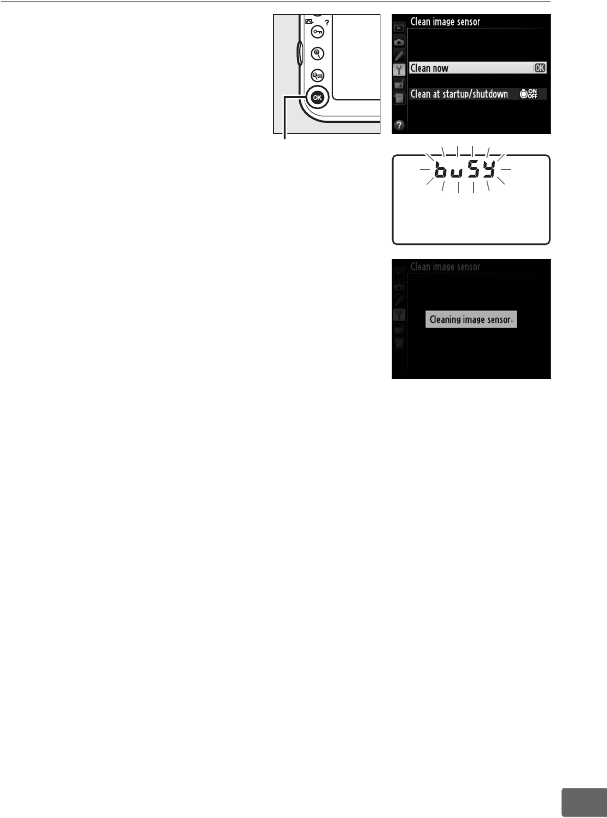
395
n
3 Select Clean now.
Highlight Clean now and
press J.
The camera will
check the image sensor
and then begin cleaning.
This process takes about
ten seconds; during this
time, 1 is displayed in
the control panel and other
operations can not be
performed. Do not remove
or disconnect the power
source until cleaning is
complete and 1 is no
longer displayed.
J button


















