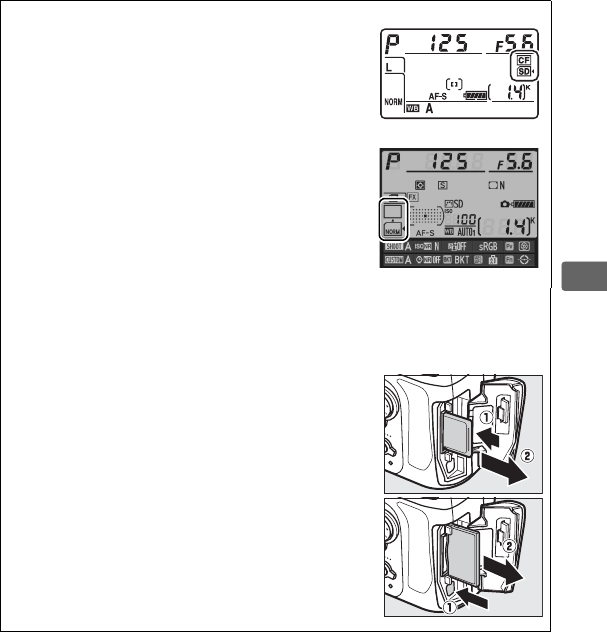
31
s
D Memory Card Icons
The memory cards currently inserted in the
camera are indicated as shown (the example at
right shows the icons displayed when both an
SD and a CompactFlash card are inserted).
If
the memory card is full or an error has occurred,
the icon for the affected card will blink (0 419).
A Using Two Memory Cards
See page 89 for information on choosing the
roles played by each card when two cards are
inserted in the camera.
Control panel
Information display
A Removing Memory Cards
After confirming that the access lamp is off, turn the camera off and
open the memory card slot cover.
SD memory cards: Press the card in to eject it (q).
The memory card can then be removed by hand.
CompactFlash memory cards: Press the eject button
(q) to partially eject the card (w).
The memory
card can then be removed by hand.
Do not push
on the memory card while pressing the eject
button. Failure to observe this precaution could
damage the camera or memory card.
16
GB
16
GB


















