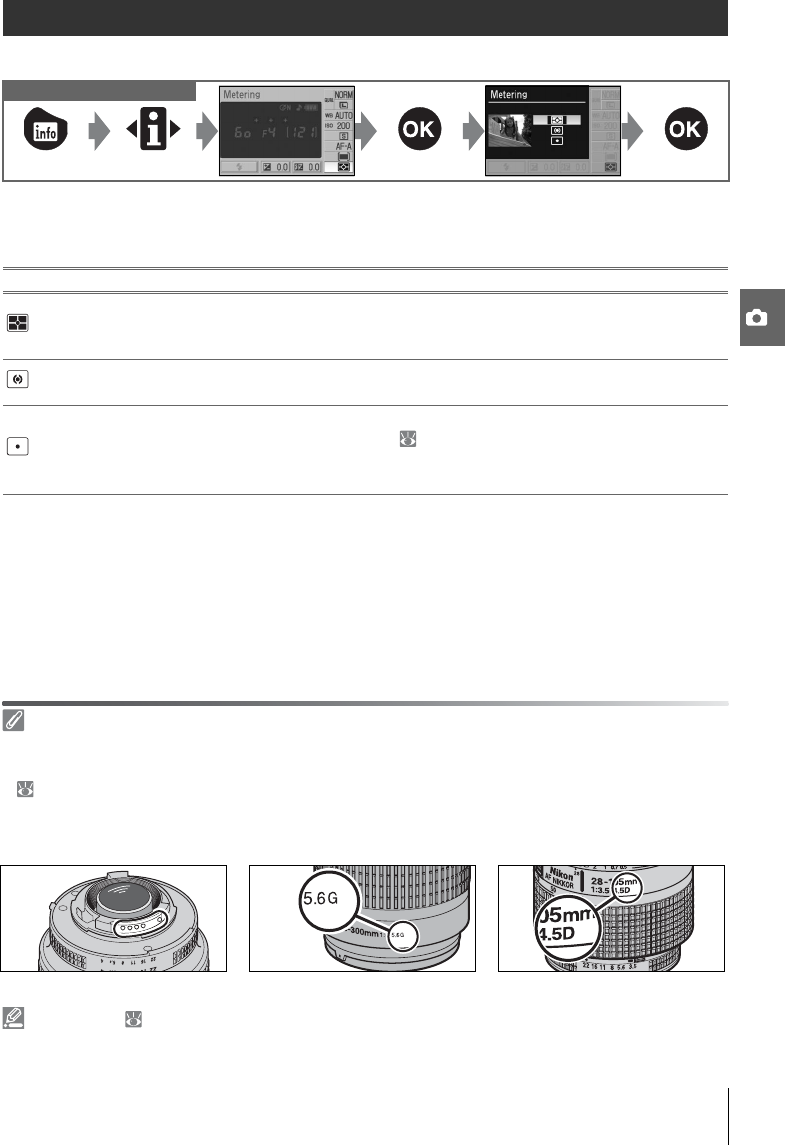
Reference: P, S, A, and M Modes/Exposure 45
Exposure
Metering
The metering method determines how the camera sets exposure. The following options
are available when the mode dial is rotated to P, S, A, or M (matrix metering is used in other
modes):
Controls used
Metering
Metering is available with CPU lenses only. In matrix metering, exposure is set using a 420-segment
RGB sensor. Use a type G or D lens for results that include range information (3D color matrix metering
II; 97). With other CPU lenses, 3D range information is not included (color matrix metering II).
CPU lenses can be identified by the presence of CPU contacts, type G and D lenses by a letter on the
lens barrel. Type G lenses are not equipped with a lens aperture ring.
CPU lens Type G lens Type D lens
5—Metering ( 75)
Metering can also be selected from the Custom Settings menu.
Method Description
Matrix
Recommended in most situations. Camera meters a wide area of the frame
and instantly sets exposure according to distribution of brightness, color, dis-
tance, and composition for natural results.
Center-weighted
Camera meters entire frame but assigns greatest weight to center area. Clas-
sic meter for portraits.
Spot
Camera meters exposure in active focus area only (if Closest subject is
selected for AF-area mode ( 24), camera will meter center focus area).
Ensures that subject will be correctly exposed, even when background is
much brighter or darker.


















