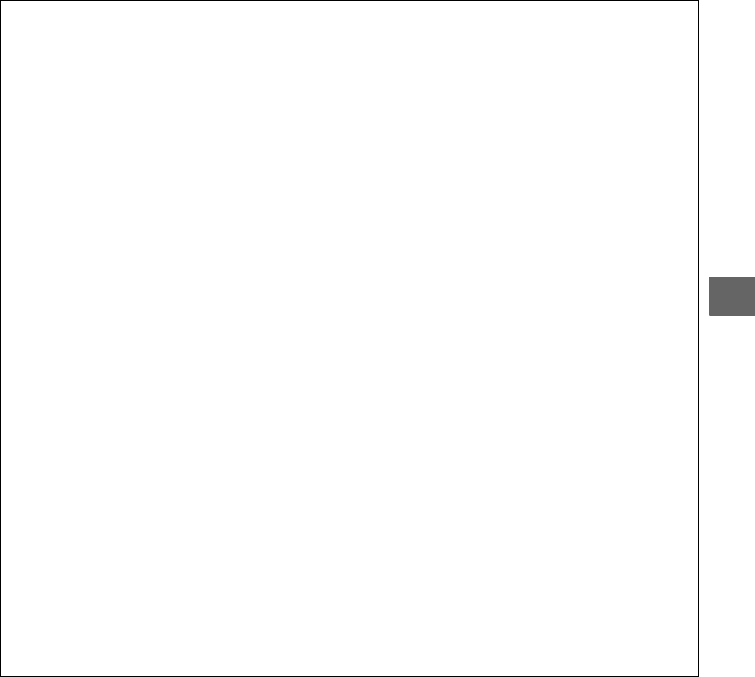
59
y
D Recording Movies
Flicker, banding, or distortion may be visible in the monitor and in the final movie under
fluorescent, mercury vapor, or sodium lamps or if the camera is panned horizontally or an
object moves at high speed through frame (flicker and banding can be reduced by choosing
a Flicker reduction option that matches the frequency of the local AC power supply;
0 237).
Bright light sources may leave after-images when the camera is panned.
Jagged
edges, false colors, and moiré may also appear.
When recording movies, avoid pointing the
camera at the sun or other strong light sources.
Failure to observe this precaution could
result in damage to the camera’s internal circuitry.
Recording ends automatically if the lens is removed or when the mode dial is rotated.
Live view may end automatically to prevent damage to the camera’s internal circuits; exit live
view when the camera is not use. Note that the temperature of the camera’s internal circuits
may rise and noise (bright spots, randomly-spaced bright pixels, or fog) may be displayed in
the following instances (the camera may also become noticeably warm, but this does not
indicate a malfunction):
• The ambient temperature is high
• The camera has been used for extended periods in live view or to record movies
• The camera has been used in continuous release mode for extended periods
If a warning is displayed when you attempt to start live view or movie recording, wait for the
internal circuits to cool and then try again.
Shutter speed and ISO sensitivity are adjusted automatically unless On is selected for
Manual movie settings (0 60) and the camera is in mode M.
D The Count-Down Display
A count down will be displayed 30 s before movie recording ends automatically (0 49).
Depending on shooting conditions, the timer may appear immediately when movie
recording begins. Note that regardless of the amount of recording time available, live view
will still end automatically when the timer expires. Wait for the internal circuits to cool before
resuming movie recording.


















