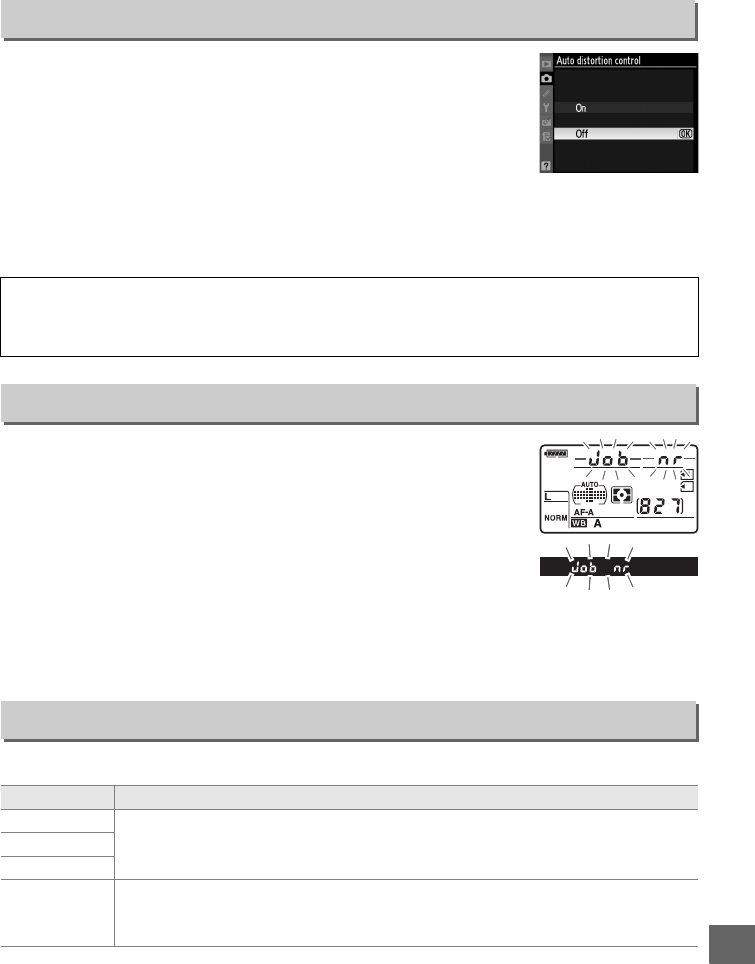
205
U
Select On to reduce barrel distortion when shooting with wide-
angle lenses and to reduce pin-cushion distortion when
shooting with long lenses (note that the edges of the area
visible in the viewfinder may be cropped out of the final
photograph, and that the time needed to process photographs
before recording begins may increase).
This option is
recommended only with type G and D lenses (PC, fisheye, and
certain other lenses excluded); results are not guaranteed with
other lenses.
If On is selected, photographs taken at shutter speeds slower
than 8 s will be processed to reduce noise (randomly-spaced
bright pixels or fog), increasing the time required to record
images by roughly 1.5 to 2 times.
During processing, “lm”
will blink in the shutter speed/aperture displays and pictures
can not be taken (if the camera is turned off before processing is
complete, the picture will be saved but noise reduction will not
be performed).
In continuous release mode, frame rates will
slow and while photographs are being processed, the capacity
of the memory buffer will drop.
Photographs taken at high ISO sensitivities can be processed to reduce “noise.”
Auto Distortion Control
G button ➜ Cshooting menu
A Retouch: Distortion Control
For information on creating copies of existing photographs with reduced barrel and pin-
cushion distortion, see page 261.
Long Exp.
NR
(
Long Exposure Noise Reduction
)
G button ➜ Cshooting menu
High ISO NR
G button ➜ Cshooting menu
Option Description
S High
Reduce noise (randomly-spaced bright pixels, lines, or fog), particularly in
photographs taken at high ISO sensitivities.
Choose the amount of noise
reduction performed from High, Normal, and Low.
T Normal
U Low
Off
Noise reduction is only performed at ISO sensitivities of ISO 1600 and higher.
The amount of noise reduction is less than the amount performed when Low
is selected for High ISO NR.


















