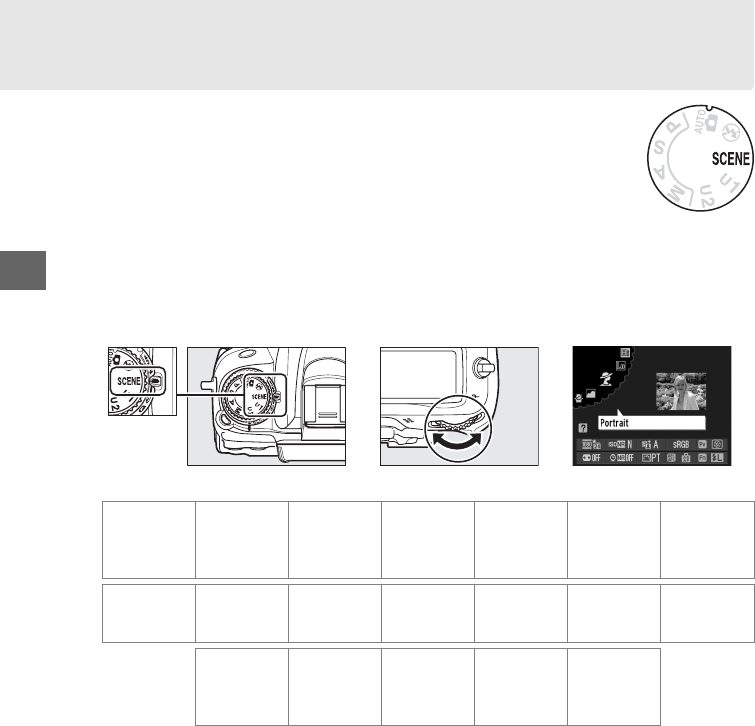
40
s
Creative Photography (Scene Modes)
The camera offers a choice of “scene” modes.
Choosing a scene mode
automatically optimizes settings to suit the selected scene, making
creative photography as simple as selecting a mode, framing a picture,
and shooting as described on pages 35–39.
❚❚h Mode
To select a scene, rotate the mode dial to h and then rotate the main command
dial until the desired scene is displayed in the monitor. The monitor turns on
automatically when the dial is rotated.
Mode dial
Main command dial Monitor
Portrait Landscape Child Sports Close up
Night
portrait
Night
landscape
klpmnor
Party/indoor Beach/snow Sunset Dusk/dawn Pet portrait Candlelight Blossom
stuvw x y
Autumn
colors Food Silhouette High key Low key
z0123


















