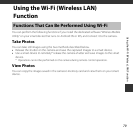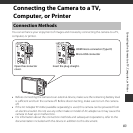79
Using the Wi-Fi (Wireless LAN) Function
Using the Wi-Fi (Wireless LAN)
Function
You can perform the following functions if you install the dedicated software “Wireless Mobile
Utility” on your smart device that runs on Android OS or iOS, and connect it to the camera.
Take Photos
You can take still images using the two methods described below.
• Release the shutter on the camera and save the captured images to a smart device.
• Use a smart device to remotely* release the camera shutter and save images to the smart
device.
* Operations cannot be performed on the camera during remote control operation.
View Photos
You can copy the images saved in the camera’s memory card and view them on your smart
device.
Functions That Can Be Performed Using Wi-Fi