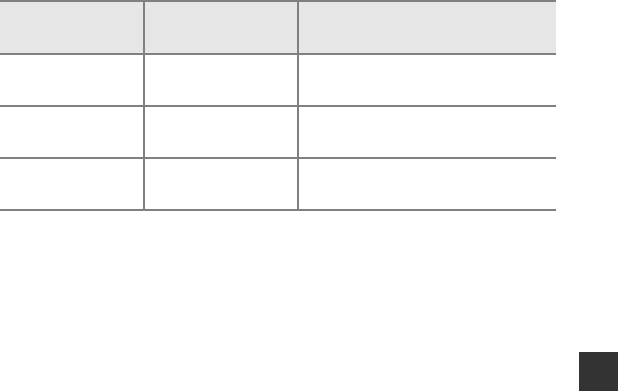
E65
Reference Section
1
The items and frame rate that can be set vary depending on the Frame rate setting in the movie
menu (E70).
2
iFrame is a format supported by Apple Inc. iFrame files cannot be edited on this camera. When
recording movies to the internal memory, recording may stop before the maximum movie length
is reached.
HS Movie Options
Recorded movies are played back in fast or slow motion.
See “Recording Movies in Slow Motion and Fast Motion (HS Movie)” (E66).
* While recording movies, the camera can be switched between normal speed movie recording
and slow motion or fast motion movie recording.
The maximum recording time shown here refers only to the portion of the movie that is recorded
in slow motion or fast motion.
B Notes About HS Movie
• Sound is not recorded.
• Zoom position and focus are locked when movie recording starts.
• Some Movie options settings are not available when using certain special effects.
Option
Image size
Aspect ratio
(horizontal to vertical)
Description
h
a
HS 480/4×
640×480
4:3
1/4-speed slow motion movies
• Max. recording time*: 10 seconds
(playback time: 40 seconds)
i
X
HS 720/2×
1280×720
16:9
1/2-speed slow motion movies
• Max. recording time*: 30 seconds
(playback time: 1 minute)
j
Y
HS 1080/0.5×
1920×1080
16:9
2× speed fast motion movies
• Max. recording time*: 2 minutes
(playback time: 1 minute)


















