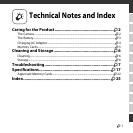F8
Technical Notes and Index
The camera cannot be
turned on.
The battery is exhausted. 20
The camera turns off
without warning.
• The camera automatically turns off to save power
(auto off function).
• The camera and battery may not work properly at
low temperatures.
• The inside of the camera has become hot. Leave
the camera off until the inside of the camera has
cooled, and then try turning it on again.
• The camera turns off if the USB cable connecting it
to a computer or printer is disconnected.
Reconnect the USB cable.
21
F3
–
83, 86,
E25
Monitor is blank.
• The camera is off.
• The camera has entered standby mode to save
power. Press the power switch, shutter-release
button, A button, c button, or b (e movie-
record) button.
• The flash lamp flashes while the flash is charging.
Wait for the flash to charge.
• The camera and computer are connected via the
USB cable.
• The camera and TV are connected via an HDMI
cable.
20
1, 21
47
83, 86
83, E22
Monitor is hard to read.
• Adjust the monitor brightness.
• The monitor is dirty. Clean the monitor.
77, E76
F6
Problem Cause/Solution A