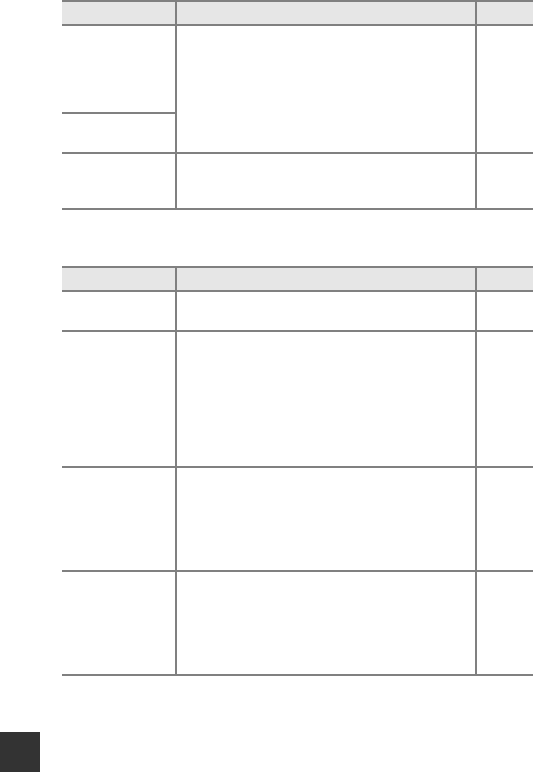
Technical Notes
172
Shooting Issues
Screen for setting
time zone and
date is displayed
when the camera
is turned on.
The clock battery is exhausted; all settings were
restored to their default values.
10, 11
The camera
settings reset.
The camera
makes sound.
When Autofocus mode is set to Full-time AF or
while in some shooting modes, the camera may
produce an audible focusing sound.
18, 91,
105
Problem Cause/Solution A
Cannot switch to
shooting mode.
Disconnect the HDMI cable or USB cable. 150
Cannot take
pictures or record
movies.
• When the camera is in playback mode, press the
A button, Shutter-release button, or b (e)
button.
• When menus are displayed, press the d
button.
• The flash is charging while the flash lamp is
flashing.
• The battery is exhausted.
1, 15
78
44
6, 8, 162
The camera
cannot focus.
• The subject is too close. Try shooting using scene
auto selector mode, Close-up scene mode, or
macro mode.
• The subject is hard to focus on.
• Set AF assist in the setup menu to Auto.
• Turn the camera off and then on again.
18, 19,
21, 25,
47
54
125
–
Images are
blurred.
• Use the flash.
• Increase the ISO sensitivity value.
• Enable Photo VR when shooting still images.
Enable Movie VR when recording movies.
• Use a tripod to stabilize the camera (using the
self-timer at the same time is more effective).
44
87
106,
124
46
Problem Cause/Solution A


















