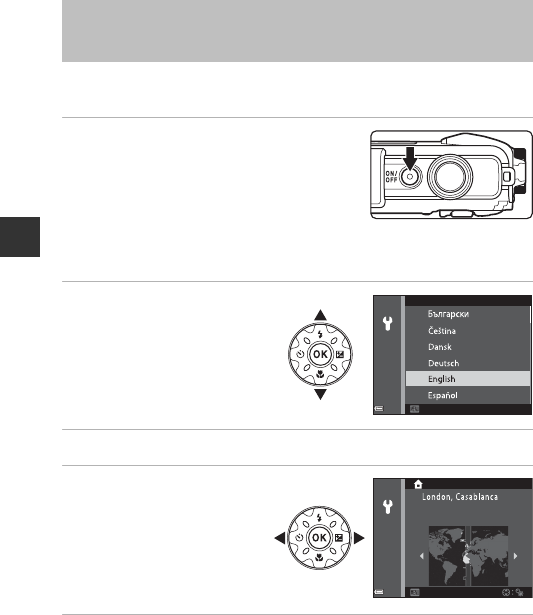
10
Preparing for Shooting
When the camera is turned on for the first time, the language-selection screen
and the date and time setting screen for the camera clock are displayed.
1 Press the power switch to turn on
the camera.
• The monitor turns on.
• To turn the camera off, press the power
switch again.
• Note that the power switch is enabled a
few seconds after the battery is inserted. Wait a few seconds before pressing
the power switch.
2 Use the multi selector
HI to select the
desired language and
press the k button.
3 Select Yes and press the k button.
4 Select your home
time zone and press
the k button.
• Press H to display W
above the map and enable
daylight saving time. Press
I to disable it.
5 Use HI to select the date format and press the k button.
Turn the Camera On and Set the Display
Language, Date, and Time
Language
CancelCancel
BackBack


















