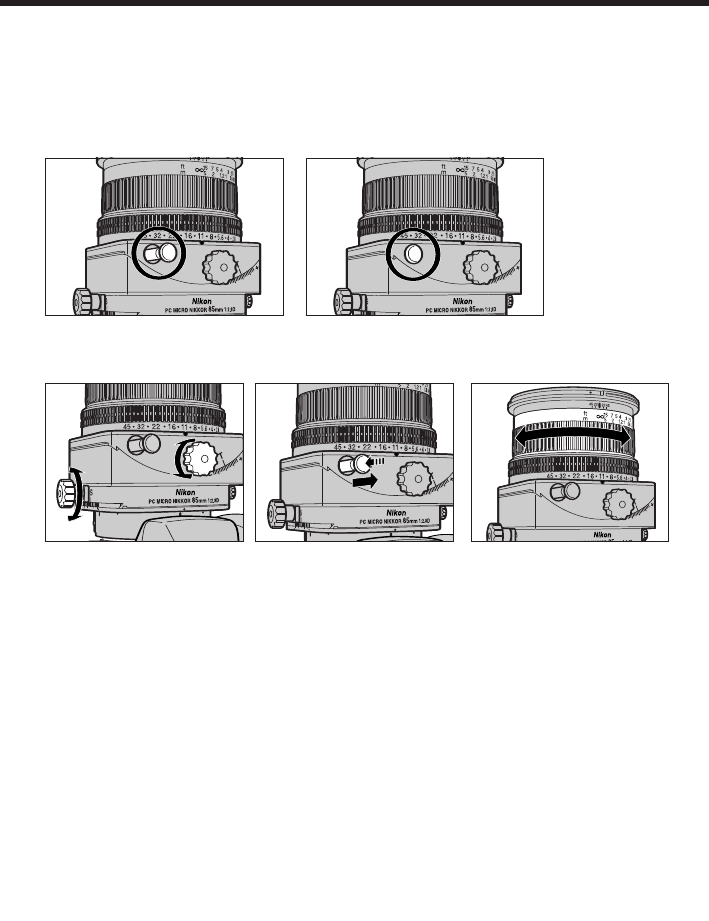
18
1. Set the shift and tilt amount to 0 by rotating the shift and tilt knobs.
2. If the aperture is set to stop-down aperture, set the aperture to its maximum by pressing the
aperture stop-down button.
3. Focus by rotating the focusing ring.
• Camera’s in-focus indicator
•
does not appear properly in the viewfinder when manual focus
with electronic rangefinder is performed while shifting or tilting. Focus using the focusing
screen’s clear matte field. However, when shifting or tilting is not performed, focus can be
confirmed using the in-focus indicator
•
.
• When you shift or tilt after focus is achieved, refocus using the focusing screen’s clear matte
field.
• To confirm the depth of field at set aperture, refer to the depth of field scale on the lens barrel
or see “Depth of Field and Other Data for Shooting” on pages 84-85. However, when shooting
at close distance, correct depth of field cannot be attained from the depth of field scale.
• When the lens is tilted, neither the depth of field scale nor the distance scale can be used.
(Both scales can be used when the lens is shifted only.)
• The aperture value displayed in the LCD panel or viewfinder of the camera may differ from the
aperture value set with the lens’ aperture ring when the focusing ring is rotated. In this case,
the aperture value displayed in the LCD panel or viewfinder is the effective aperture.
Focusing
12 3
Maximum aperture Stop-down aperture
Aperture
This lens operates via a preset aperture method. With this method, you must first set the aperture
value via the aperture ring. Then, just prior to shooting, you must stop down the lens to the preset
aperture using the aperture stop-down button. With this lens, the maximum aperture can be
switched to a selected aperture via mechanical push-button operation. The selected aperture is
then held until the button is pushed again. Note that even at maximum aperture, the preset aperture
value is displayed on the camera body.


















