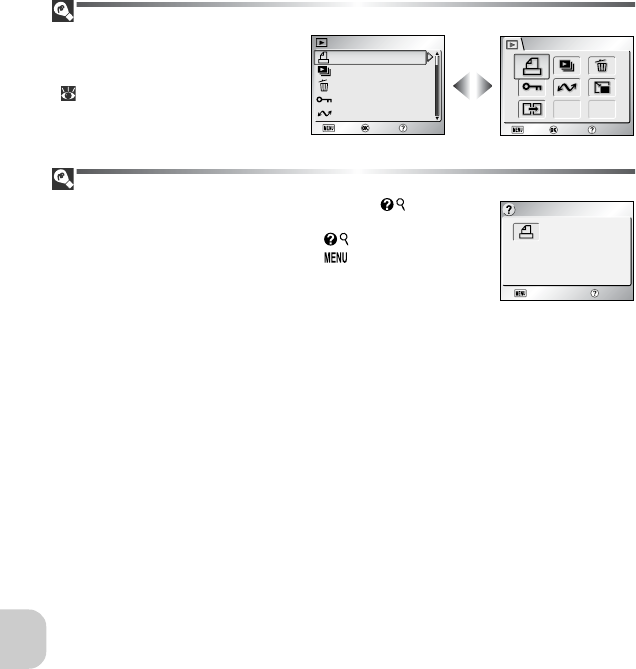
104
The Playback Menu
Icon Type Display
Using the Menus option of the
Set-up menu switches the menu
display between Text and Icons
( 135).
Playback Menu Help
When the Playback menu is displayed, pressing (T) Button
displays the help for the selected item.
• To return to the Playback menu, press the (T) Button.
• To return to the Playback mode, press the Button.
Pr
Pr
int set
int set
Pr
Pr
int set
int set
PLA
PLA
YBA
YBA
CK MENU
CK MENU
1/2
1/2
Print set
Slide show
Delete
Protect
Transfer marking
PLA
PLA
YBA
YBA
CK MENU
CK MENU
1/2
1/2
HelpExit Confirm HelpExit Confirm
HelpExit Confirm
HelpExit Confirm
Text Icons
Pr
Pr
int set
int set
Pr
Pr
int set
int set
Select pictures for
DPOF printing and
choose the number of copies.
BackExit BackExit


















